How To Remove Cart Icon in WooCommerce
In this article, we will learn How to remove the cart icon from WooCommerce. WooCommerce is an eCommerce plugin for WordPress and is the most popular plugin, when it comes for an eCommerce functionality. WooCommerce is a complete solution for a physical ecommerce website and it has lots of features and functionality which we have mentioned in The Complete WooCommerce Tutorials and Guide.
WooCommerce cart icon can be easily removed from your blog using just simple css. This method will work on any WordPress website using any theme. To Remove the cart icon in WordPress you need to get the HTML ID or class and add a custom css to it to override and hide it.
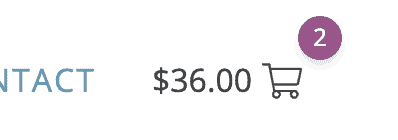
If you are not using WooCommerce to sell anything and the icon is visible on your header, then you just need to simply deactivate the WooCommerce Plugin from WP-admin > Plugins. And, the cart icon will be removed automatically from your website.
[bravepop id=”10903″ align=”center”]
But if you want to keep using WooCommerce and remove the cart icon in woocommerce then, you can do it with a simple css code. You just need to copy the css and add it to the relative HTML ID/class by navigating to Appearance -> Customize -> Additional CSS section and paste the codes.
/*For Astra Theme*/
.ast-site-header-cart-li {
visibility: hidden;
margin: 0;
padding: 0;
width: 0;
display: none;
}
/*Astra themes ends here */
#main-navigation li.nav-cart {
display: none!important;
}
@media (max-width: 768px){
li.nav-cart.responsive-nav-cart {
display: none;
}
}Click the Publish button and your cart icon will be hidden.
Disclosure: I may receive affiliate compensation for some of the links below at no cost to you if you decide to purchase a paid plan. You can read our affiliate disclosure in our privacy policy.
Watch this Tutorial on How To Remove Cart Icon from WooCommerce
In this video, I have shown you how you can remove or hide that cart icon from your WooCommerce / WordPress site easily.
Facing Problem?
If you are still unable to remove the cart icon from WooCommerce by yourself, then get it fixed for as low as $10. YES, $10. Use the Coupon Code “BloggerSprout“.
Visit GloriousThemes.com and click on services ” WordPress Bugs Fixes“. Click the “Order Service” Button and put the coupon code. You will be able to Order that service for $10, instead of $30.
I hope this article has helped you remove the WooCommerce Cart icons . If you have any queries, you can comment below or contact us. You can also subscribe to our YouTube and Like and Follow us on Facebook, Twitter and Instagram.





Olá, sabes me dizer como eu posso substituir o ícone do carrinho por um que eu criei pelo CSS adicional?
Primeiro, oculte o original usando CSS (Display: nenhum, Visibilidade: oculto) e, em seguida, use seu CSS para criar um novo ícone de carrinho usando (url de fundo / fundo).
Consulte o guia W3Schools sobre CSS Background para obter mais informações
Olá Niraj Kashyap!
Dica sensacional essa solução foi rápida e eficiente, muito obrigado.
Obrigado Marcos!
Você é bem vindo
Menu Cart For WooCommerce, this also good one and free plugin from wordpress.org
Worked.
Thanks
Amir