How to Remove the Word Archive from Category & Tags title?
One of our readers of BloggerSprout asked me how he could remove the word archive from the category & tags title.
Well, if you are not familiar with WordPress and the archive functionality built into it. Then this article will definitely resolve all your queries.
The WordPress file system has a file called archive.php in its theme folder, and every WordPress theme has it.
Basically, this file lists all the posts with or without specific categories.
Sometimes Google indexes this page as it has several links to different posts and it doesn’t look good in search results as the word “Archive” is present.
Disclosure: I may receive affiliate compensation for some of the links below at no cost to you if you decide to purchase a paid plan. You can read our affiliate disclosure in our privacy policy.
Steps to remove the word Archive from Category & Tags
So, there are 3 different ways to remove the word from the category title and tag title.
1. Yoast SEO – The Easy Way

Yoast SEO provides this functionality to modify any title tags for any post type and taxonomies. Taxonomies are Tags and categories in WordPress. So to remove the word you need to do the following:
- Login to your wp-admin
- Goto SEO (Yoast SEO)
- Titles & Metas and click on the Taxonomies tab.
- Then Remove the word “Archive“
2. RankMath – Another Easy way
RankMath is also an SEO plugin and is now beating its way to the top by competing with Yoast SEO.
Personally, I have switched to RankMath, as it provides more features for free that you need to purchase on Yoast SEO.
RankMath also allows you to remove the Word Archive from the Category & Tags title.

To remove the Word Archive from the Category & Tags title, you just need to do the Following
- Go to WP-Admin -> Plugins -> Add New -> Search -> Rank Math
- Install and Activate it
- Go through its Easy Settings mode, and do the recommended settings.
- Now Go to RankMath -> Titles & Metas -> Choose Category or Tags
- Next, edit the field in Category Archive Titles.
- Now, Click the save Changes button.
- That’s it. You have removed the word archive.
3. Code – The Hard Way
Now if you are familiar with the WordPress hierarchy and also with coding in PHP, then this solution might help you.
If your theme comes with a child theme, I would always recommend you to use and edit the child theme rather than the primary theme, but if your theme doesn’t come with a child theme, then it’s not a problem.
Here are the steps that will help you achieve that:-
- Connect & Establish FTP connection with your WordPress.
- Navigate to wp-content > themes > Your Current Theme.
- Search for “category.php and “archive.php”.
- Click edit on both of them.
- Now search for “archive-title” find the word ‘Archive’ and remove it.
This above step will remove the word “Archive” from the category title and tag title. but in case you couldn’t find that word for any reason, you have method 2.
- Connect & Establish FTP connection with your WordPress.
- Navigate to wp-content > themes > Your Current Theme. > functions.php
- OR
- Login to wp-admin > Appearance > Edit Theme
- Select functions.php
- and paste the following code
add_filter( 'get_the_archive_title', function ($title) {
if ( is_category() ) {
$title = single_cat_title( '', false );
} elseif ( is_tag() ) {
$title = single_tag_title( '', false );
} elseif ( is_author() ) {
$title = '<span class="vcard">' . get_the_author() . '</span>' ;
}
return $title;
});Conclusion
I hope it will solve your problem. If you are still unable to solve your problem, then we can help you solve that, Visit our Contact page to get in touch with us or comment down below “Help me Fix it“..

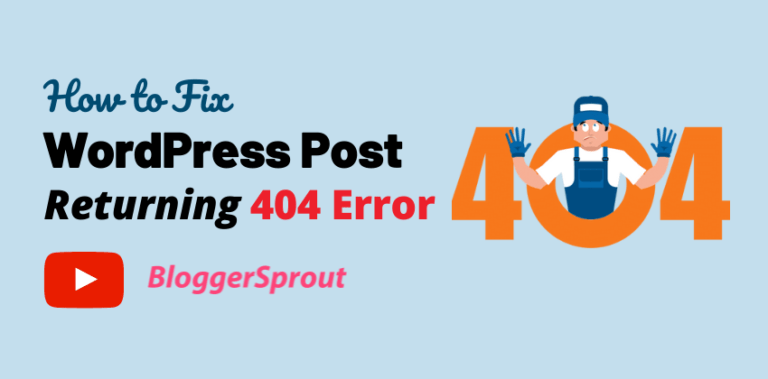


Thank you so much mate, you really saved my life. I was so tired of searching on every other site about this but nobody mentioned that this can be done using Yoast. Kudos! I can’t thank you enough.
Thank you so much mate, you really saved my life. I was so tired of searching on every other site about this but nobody mentioned that this can be done using Yoast. Kudos! I can\’t thank you enough.
I’ve removed the word Archieve from my website using SEO Yoast, however, I still see the word there. Does it take some time until the change is effective? Thank you!
Yes it will take some time to appear the changes in Google.
To speed up the process , reindex your url in Google search console.
However the changes should be visible to you on your website right from the moment you have applied the changes
Regards
Niraj
Thank you for your prompt response! I haven’t reindexed my URL in Google Search Console yet, however, on my end I still see the word Archives when I check my website. I’ve removed the word “Archives” from the “SEO title” area on Category, Tags, and Formats – yet, I can still see the word on my live website. I even tried disabling the “Show Categories in search results?” (not even sure if that’s something recommended) but it didn’t work either. Any help would be much appreciated! Thank you! This is the website I’m trying to fix the matter:
Hi,
I visited your website. And I found several problems on your blog that will restrict its growth.
Also, the site is hard to navigate and the posts are at deeper levels which makes harder for Google to crawl.
The SEO settings are also not good. You need to make a lot of changes on your site.
Also provide your Category URL.
Regards
Niraj
Bonjour, J’ai fait la partie wp-admin > Apparence > Thème Edit
Sélectionnez functions.php
et coller le code ci-dessous
add_filter( ‘Get_the_archive_title’, une fonction ($titre) {
si ( is_category() ) {
$title = single_cat_title( « », faux );
} elseif ( is_tag() ) {
$title = single_tag_title( « », faux );
} elseif ( is_author() ) {
$title = ” . get_the_author() . ” ;
}
return $ titre;
});
Sauf qu’au moment d’enregistrer, j’ai un code erreur : Vos modifications de code PHP ont été annulées en raison d’une erreur sur la ligne 17 du fichier wp-content/themes/blocksy/functions.php. Veuillez la corriger et réessayer d’enregistrer.
syntax error, unexpected identifier “fonction”, expecting “)”.
Pouvez-vous m’aider ?
Merci
Hi, I have sent your query to GloriousMotive team… they will help you to fix the problem. just mail them directly on GloriousMotive @gmail.com