WPForms Review 2019: Best WordPress Contact Form Plugin?
If you are thinking to add a contact form on your WordPress site and doesn’t want to mess with the codes or a complicated plugin, then you are blessed with this wonderful plugin.
After a lot of research and testing several other WordPress contact plugins, heres the WPForms review.
I can finally say that WPForms is the best contact plugin with drag and drop feature in the market.
WPForms is a simple Drag & Drop WordPress contact plugin that allows the user to create custom WordPress contact forms without knowing to write code and do complicated settings.
With its easy to use interface and the option to create any kind of form with endless possibility.
WPForms Review: The Best things about this plugin are:-
- Comes with Drag and Drop Editor
- Easy to use interface
- Premade templates
- Conditional logic
- Spam Protection
- Option to accept payments
- Supports Polls and Surveys
- Email opt-in forms
- And guest user submission
There are several contact plugins in the WordPress repository and pretty much every single WordPress website needs a contact form, but WPForms is the swiss Army Knife for WordPress Forms.
But all of them are not created the same.
Talking about WPForms and if you haven’t heard about it.
Don’t worry
I will let you know all its features

So WPForm is a very popular WordPress contact plugin and has a great rating of 4.9 stars with more than 3000 reviews.
So in this post, I will guide you through the entire plugin and the powerful features it offers.
all the score of future WP forms provide several other features like a payment forms surveys email opt informs guest post submissions registration and login forms
Disclosure: I may receive affiliate compensation for some of the links below at no cost to you if you decide to purchase a paid plan. You can read our affiliate disclosure in our privacy policy.
WPForms Drag-And-Drop Builder: The Beginning
Contact Form like Never Before, WPForms Review
Process of how you can create your own for contact form using WP forms
So basically will be creating a simple contact form where any of your readers can contact you directly from your website by entering Name, email id, subject and their message
Once you install the WP forms from the WordPress depositary or you bought a premium version you need to enter your licence key to get activated
Once activated you need to launch the WPForm
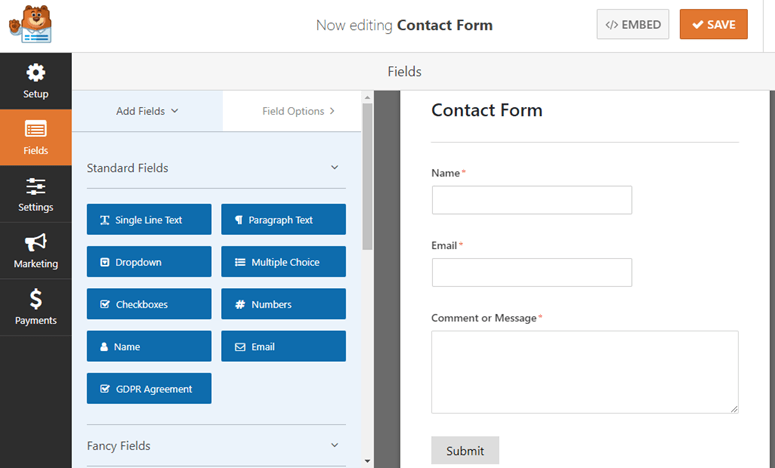
To start the entire process, the first step would be the setup process where it would ask you to enter a name for your form and then choose a template.
Basically, go for a blank template but in this tutorial, I will be taking you through a simple contact form so that you can get the idea of how you can do all of the things that you want to accomplish.
A new form editor will open and you will see a preview of the form on the right-hand side and on the left-hand side you will see the form options
WPForms has a wide variety of options like a single line text, numbers, name, email address, and the list goes on.
With the Pro version, you get access to a large variety of field types, including fields for:
- Date/time pickers
- Passwords
- File uploads
- Ratings
- Product selection
So in this tutorial, we will be using the name, the last name, email id, phone number, message box, and their website URL and email ID.
To get all that above fields in our form, we will drag and drop from the left-hand side of the editor to the right side.
The left-hand side of the editor shows all the option of fields you have in your hand.
And the right-hand side reflects your form.
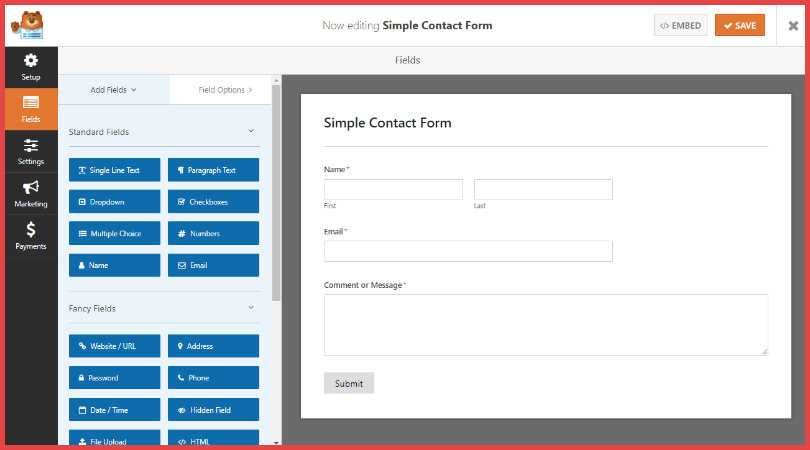
The fields allow you to edit their labels, name and the option whether it is required or not.
It also allows you to customize the font size and has the advanced options which is the conditional logic statement
So in case if you don’t know what is a conditional logic statement let me give you a small example.
suppose you want your user to contact you but you have 2 kinds of users.
- Readers
- Buyers
To the readers you want them to have a simple contact form where for the buyers if they choose the option of buyers they will get another field which will be highlighted to let them know if they have any complaints or they want to contact you regarding the recent purchases.
Here you have set conditional logic on the field
If your reader is a buyer and clicks on the buyer option he or she will be treated with another form field which has custom options that you have set for the buyers.
General settings to get the form working
So once you have set up the form fields according to your need you can go to the settings tab and configure all the information required for the form to work correctly.
The first thing to do is to activate the spam protection and captcha is the best way to stop spam.
Next is notification, WPForms sends you an email if anyone has submitted a contact request.
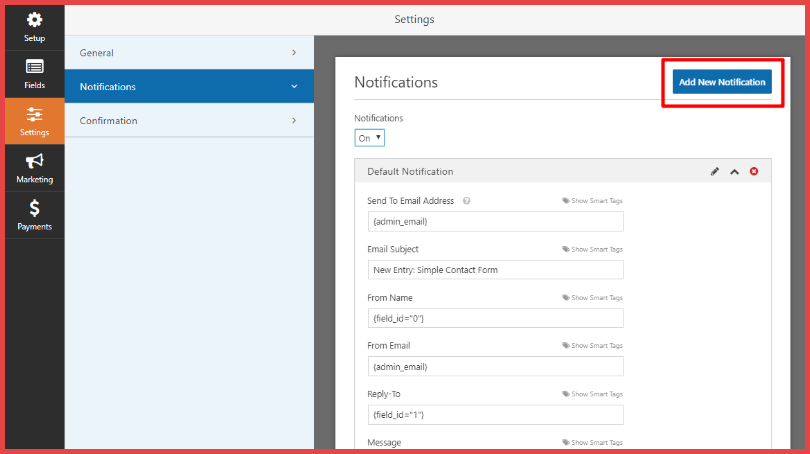
It also allows you to send a notification to your authors, editors or your editorial team whoever is being behind your WordPress to handle your blog so it can send up multiple notifications to several people
The last step is the success page, if a user has submitted a contact form and you want to send the user to a specific page, URL or show a custom message, then you can set it here.
What to do next when you have created your form
Once you have created your form, just need to click the save button and after clicking the save button click on the embed button
The Embed button will provide you a shortcode, copy the shortcode and paste it where you want the form to appear.
That’s it, Its that simple.
11 Powerful WPForms Implementations Beyond A Simple Contact Form: WPForms Review
- Spam Protection For Forms
- Accept Payments for Digital Orders
- Managing Guest Post Submission.
- Powerful Surveys and Polls
- User Restriction on Forms
- Collect User Signature
- Bundled with Favourite Email Marketing Services
- Automate with Zapier
- Custom Login / Registration Form
- Conversational Forms
Conclusion
There are a lot of plugins that can help you create a basic contact form. While WPForms is great owing to the easy form builder that I showed you above.
The bigger thing that differentiates WPForms from much of the competition is all the helpful things it can do beyond just creating a contact form.
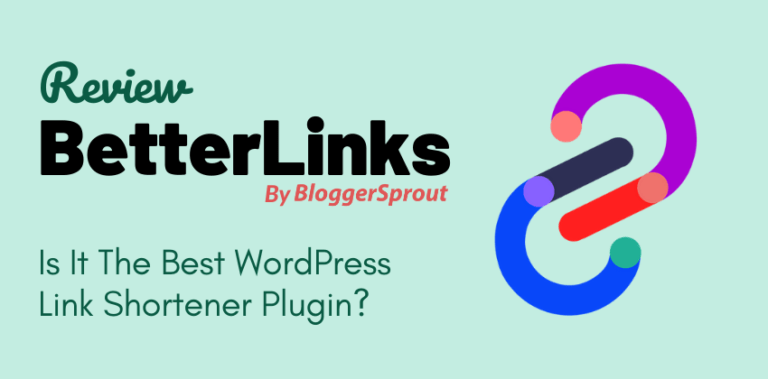


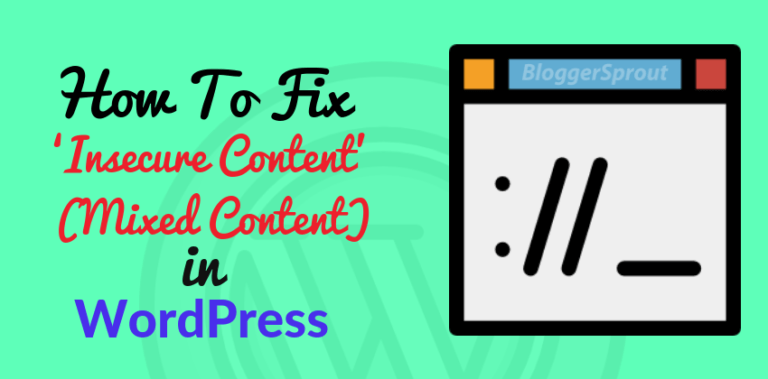
Well done
Well done