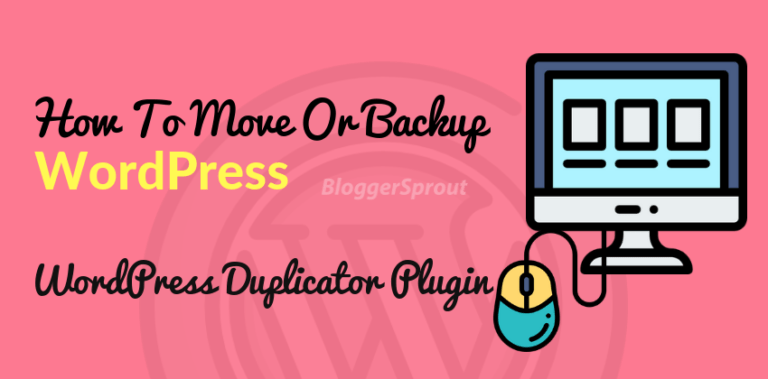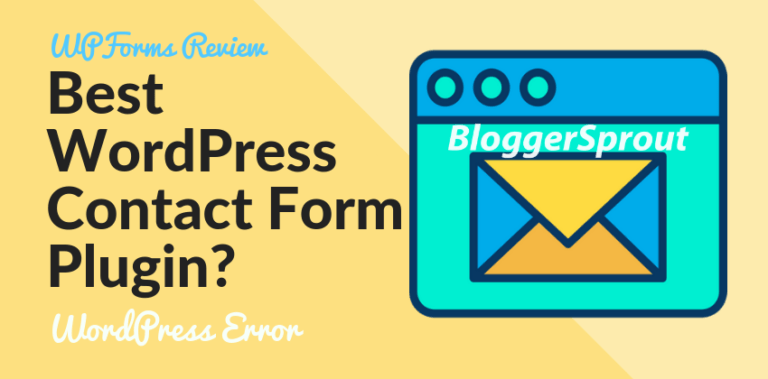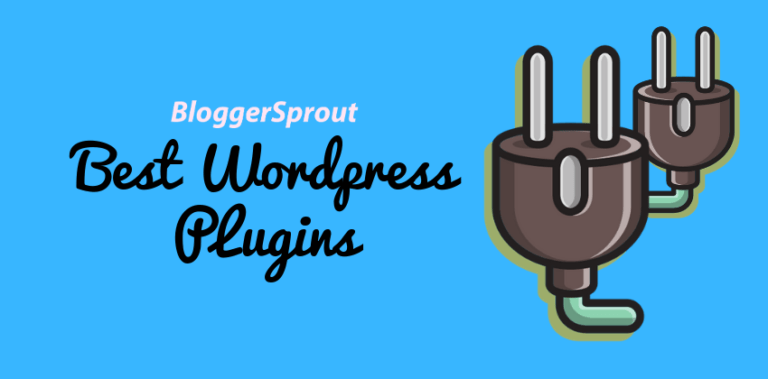BetterLinks Review: Is It The Best WordPress Link Shortener Plugin?
If you are a blogger and your blog is monetized with affiliate links then you must be using a plugin or a web app to manage all your affiliate links and if not then here is why you should use Betterlinks.
In WordPress, affiliate links are managed by using link shortener plugins that help bloggers easily maintain and update the affiliate links get a short version of the links, and track their performance.
This is where this plugin plays a huge role. Betterlinks is a clean and modern link shortener plugin that helps you to manage the affiliate links and track their performance but also helps you to separate the links based on the sections/categories you choose.
So, In this article, we are going to provide a complete UNBIASED Review of the Betterlinks Plugin
Disclosure: I may receive affiliate compensation for some of the links below at no cost to you if you decide to purchase a paid plan. You can read our affiliate disclosure in our privacy policy.
What is BetterLinks?
Betterlinks is a link shortener plugin for WordPress that helps you to create, shorten, manage and view the performance of any URL that you have shortened.
Betterlinks is created by WPDeveloper which is a WordPress Development Company with awesome products like Essential Addons for Elementor and a customer base of more than 3+ Million.
Betterlinks is available in 2 Version:-
- Free Lite Version on WordPress.org
- Premium Version
Related: Check Best WordPress plugins for Affiliate Marketing for Bloggers.
Betterlinks Free Vs Betterlinks Pro
Now you must be thinking, Which one should you choose. The Free Version or the Premium Version.
So to help you out, I have listed all the features of the Free and Premium versions in this table.
| Features | Betterlinks Free | Premium Betterlinks |
|---|---|---|
| Analytics | ✓ – Yes | ✓ – Yes |
| Optimized for Speed | ✓ – Yes | ✓ – Yes |
| UTM Builder | ✓ – Yes | ✓ – Yes |
| Templates for UTM Builder | X – No | ✓ – Yes |
| Gutenberg Support | ✓ – Yes | ✓ – Yes |
| Bot Blocker | ✓ – Yes | ✓ – Yes |
| Individual Analytics | X – No | ✓ – Yes |
| User Role Management | X – No | ✓ – Yes |
| Link Expiration | X – No | ✓ – Yes |
| Dynamic Links | X – No | ✓ – Yes |
| Google Analytics | X – No | ✓ – Yes |
| Split Testing | X – No | ✓ – Yes |
| Advanced Redirect Types | X – No | ✓ – Yes |
| Import / Export | X – No | ✓ – Yes |
| Link to Download | Download | Buy Now |
So even if you are searching for a free Link Shortening plugin then Betterlinks is a great choice and with the premium version, you can get the most out of it.
We have tested this plugin and found it way better than other plugins that are available on the market. We loved it so much that we migrated to Betterlinks on some of our niche sites.
Pros & Cons of BetterLinks
Every plugin has some great features but also has some demerits. Every developer wants to provide the best features in their products but among those, some turn out to be really awesome and some that you don’t like.
So we have tested with the BloggerSprout team and got their reviews on what are the features that they like on Betterlinks and what features need improvement.
Pro’s of Betterlinks
- Simple and Clean design
- Easy to setup
- Fast redirection of links
- Simple and Easy to understand Analytics
- Multiple Redirect types
- Bot Blocker and Multiple Link options
- Gutenburg Support
Con’s of Betterlinks
The things that we would like some improvements.
- Search option not available in Grid View.
- Unable to Drag and Drop / Arrange the Categories in Dashboard.
- Number System or Color Pattern should be there to distinguish the category easily.
- No option to choose default UTM
- No option to choose default category
- Geolocation based dynamic redirection not available
- No filters option in analytics
These features were either not available or need improvement at the time of writing this article. We tested Version 1.1.7 of the Plugin.
Check betterlinks website for newer features – Visit Betterlinks website.
BetterLinks Vs Prettylinks Vs ThirstyAffiliates
| Features | Betterlinks | Pretty links | ThirstyAffiliates |
|---|---|---|---|
| Import / Export | ✓ – Yes | ✓ – Yes | ✓ – Yes |
| Price | $49 | $79 | $49 |
| Setup | Easy | Medium | Hard |
| Amazon API | X – No | X – No | ✓ – Yes |
| Link Management | ✓ – Yes | X – Partial | ✓ – Yes |
| UI / UX | Clean | Cluttered | Old Fashioned |
| Auto-linker | X – No | ✓ – Yes | ✓ – Yes |
| Geolocations | X – No | ✓ – Yes | ✓ – Yes |
| User Role Management | ✓ – Yes | X – No | X – No |
| URL Shortening Service | X – No | X – No | ✓ – Yes |
| Google Analytics | ✓ – Yes | X – No | X – No |
| Link Scheduler | ✓ – Yes | X – No | ✓ – Yes |
| Fit For | Blogs | Blogs | Amazon Affiliate |
| Purchase Links | Buy Now | Buy Now | Buy Now |
How to get BetterLinks
To get betterlinks you can either download the free version of betterlinks or buy the premium betterlinks plugin for more advanced features.
Betterlinks premium version requires the free version (Main Plugin) to work. So that means that you will require the free version of the plugin even if you buy the premium version.
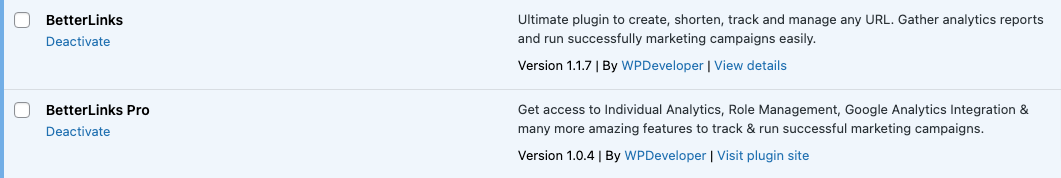
So let’s get started by installing the plugin.
Installing Betterlinks
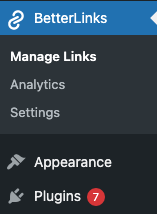
To install the Betterlinks plugin, you need to follow the following steps:-
- Login in to your WordPress Admin Dashboard
- Navigate to Plugins -> Add New -> Search -> Betterlinks
- Click on Install and then click on Activate.
After activating the plugin, you will find a “Betterlinks” in the left admin menu in your WordPress.
How To Activate the Pro Version?
If you have bought your own copy of the betterlinks premium version then to install it you need to follow the above installation guide.
After installing the free version, you need to upload the premium version of the plugin that you have downloaded from the betterlinks website.
- Login to your WordPress Admin
- Navaigate to Plugins -> Add New -> Upload
- Select the zip file and click on the upload button.
- After it has been successfully uploaded, click on Activate.
That’s it. You have now installed the premium version of Betterlinks.
How to use Betterlinks?
Betterlinks is very simple to use. However, if you are using it for the first time then you need to configure the settings first so that you don’t run into any problems.
To configure the settings, click on Betterlinks -> Settings
Settings
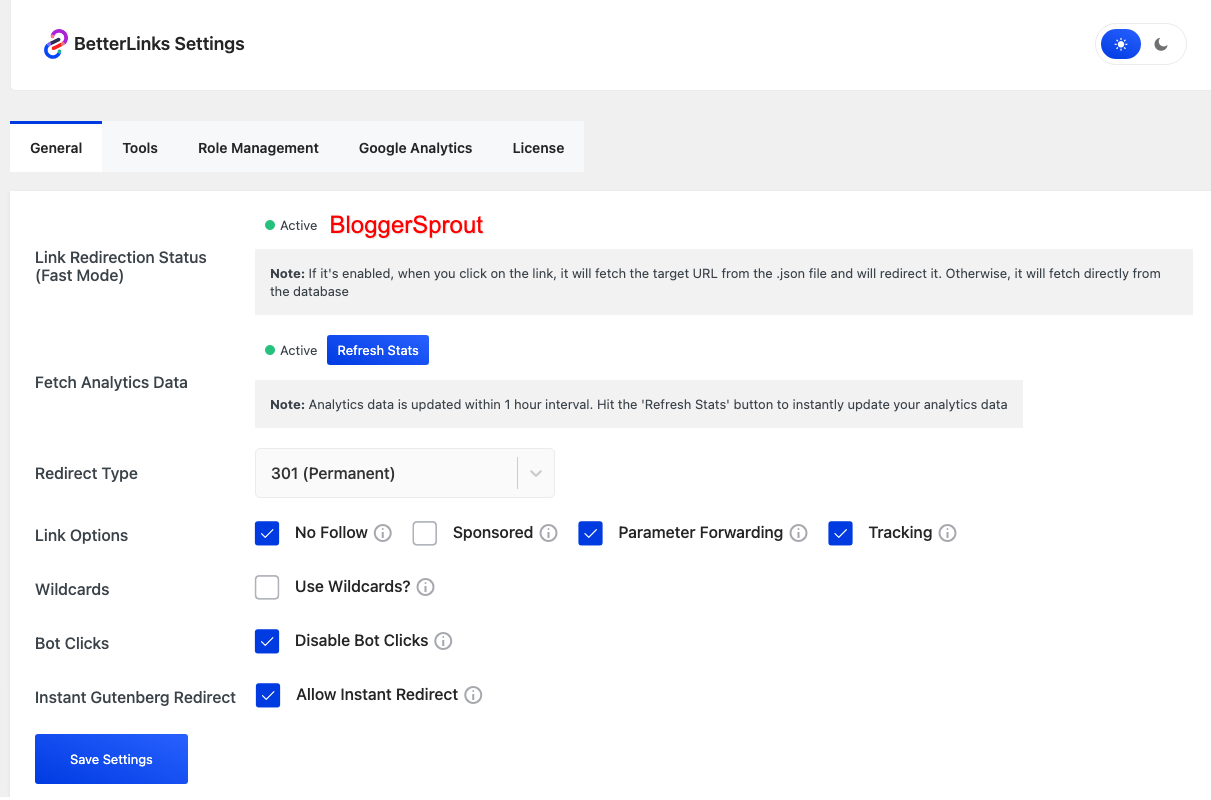
So now let’s configure the settings of the Betterlinks. The setting options for your website can be different from ours.
- Redirect Type:- The plugin provides 3 different types of redirects. 301 (permanent), 302 & 307 (temporary).
- Link Options:- Choose whether you want to have your links No Follow or Sporsored or both. You can also forward any parameters in the link and track it in alanytics
- Wildcards:- Rare use, but if you want to use wildcards features then it has that too.
- Bot Click:- Stop bots from clicking your links and crawling it.
- Instant Gutenburg Support :- Supports gutenburg editor and instantly redirects the url to the target.
Tools
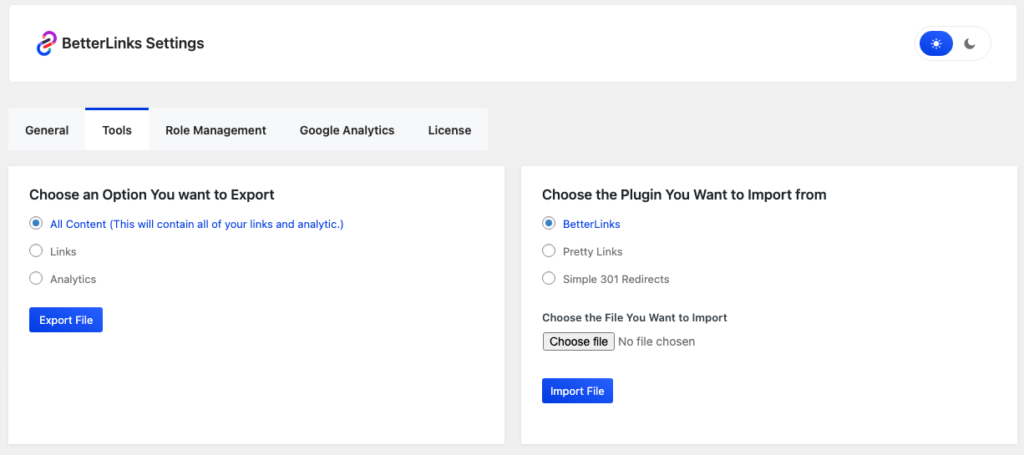
If you are using any other link shortening plugin then Betterlinks allows you to import all the links using CSV.
The best feature that I like is the option to import all the links from Pretty links and Simple 301 Redirects automatically. So if you are using any of the mentioned plugins that the import process is one click away.
Role Management
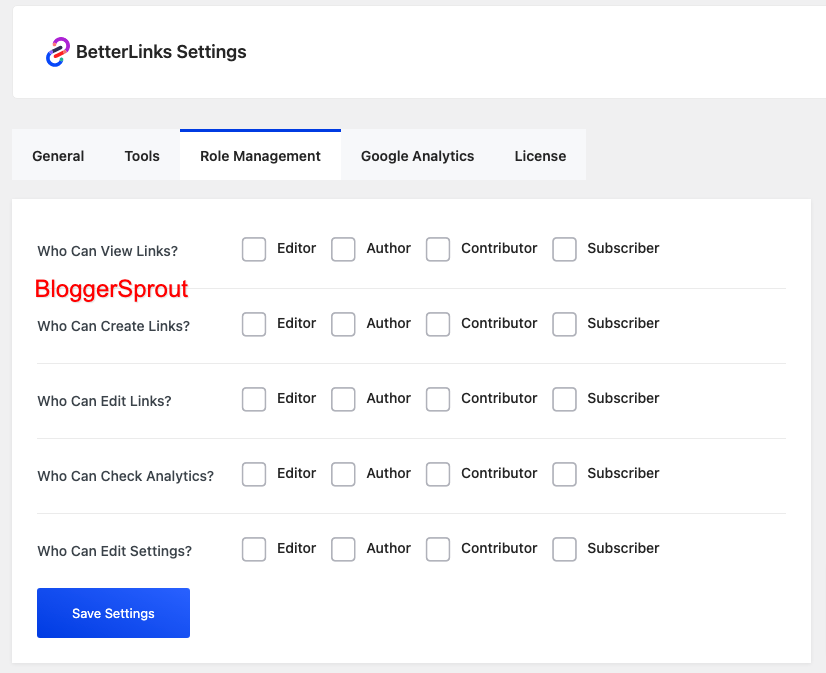
If you want other users to manage the links then the role management will sort all the worries for you.
The role management allows you to provide the Create, Read, Update and Delete any links using the checkbox.
Google Analytics
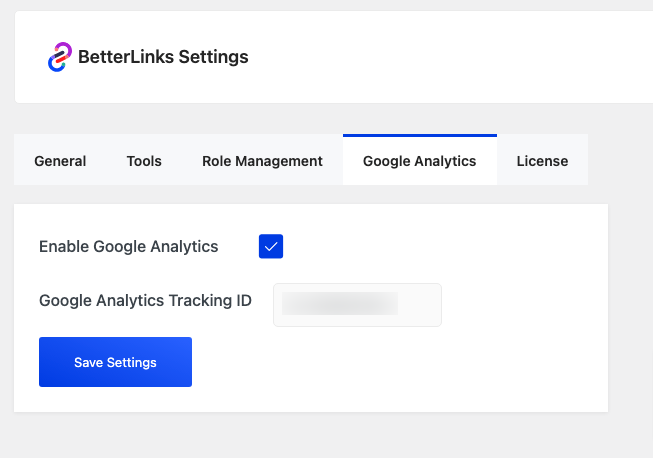
Betterlinks also integrates with Google analytics. Just put the analytics ID and click on save settings.
Now, Google will track the links and you can view its performance in Google Analytics Dashboard.
Manage Links
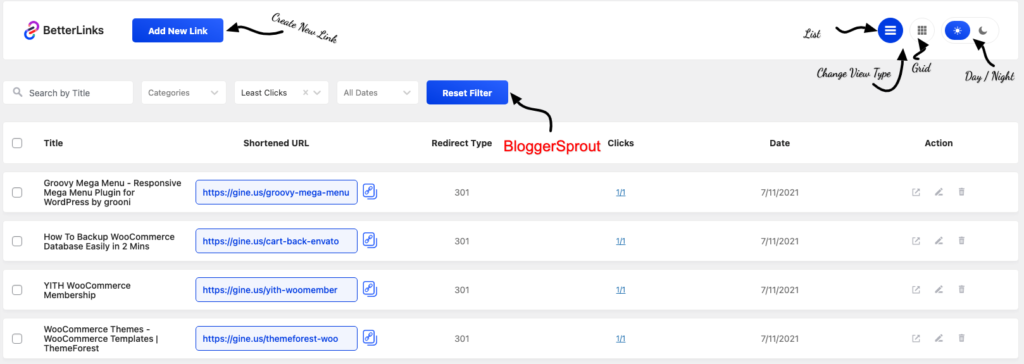
Manage Links is the dashboard, where you can edit the create, edit or delete the links. The dashboard has built-in filters to easily sort the links based on the date of creation, most clicked, least clicked, and unique clicks.
You can also filter the links on custom dates and categories or search for a specific link.
The dashboard of Betterlinks also features a day/night theme switcher and it comes with 2 view options – list and grid
However, the grid view is very functional but it doesn’t have the built-in filters whereas the list view is simple and has the built-in filters to filter the links.
To create a New link in betterlinks, it has a big button at the top that will popup another window with all the fields to create a new link.
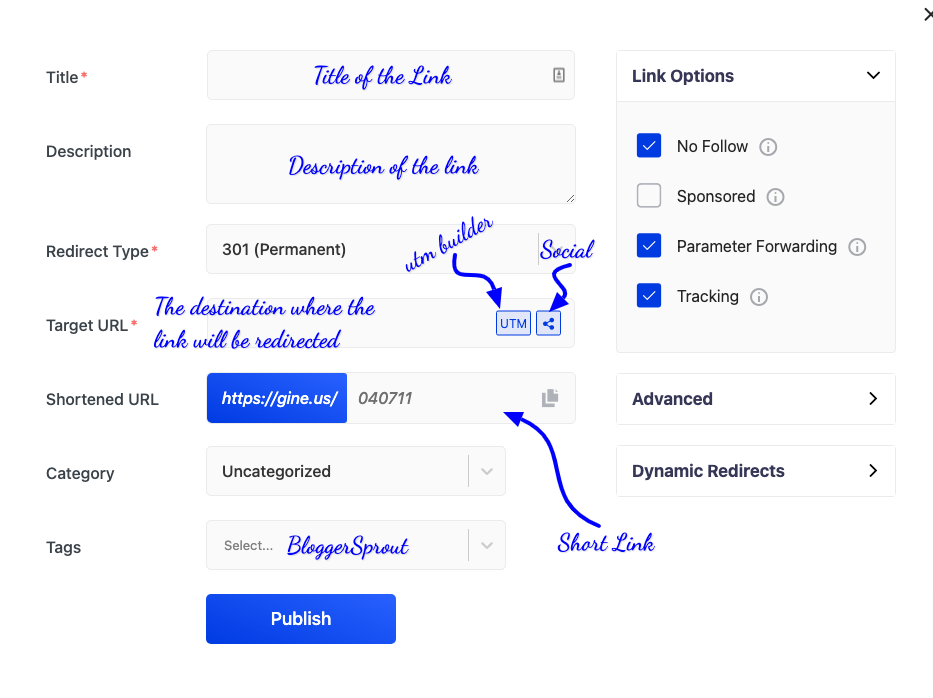
The link creation popup fields are pretty explanatory. One can easily understand what details they need to fill in order to create a new link.
FAQ’s
The unbiased Verdict
That’s all.
However, your needs may be different from mine. Which plugin is your favorite, and are you currently using it on your site? Do you have any other recommendations to add? Please voice your thoughts in the comments below!
You can also subscribe to our YouTube and Like and Follow us on Facebook, Twitter, and Instagram.