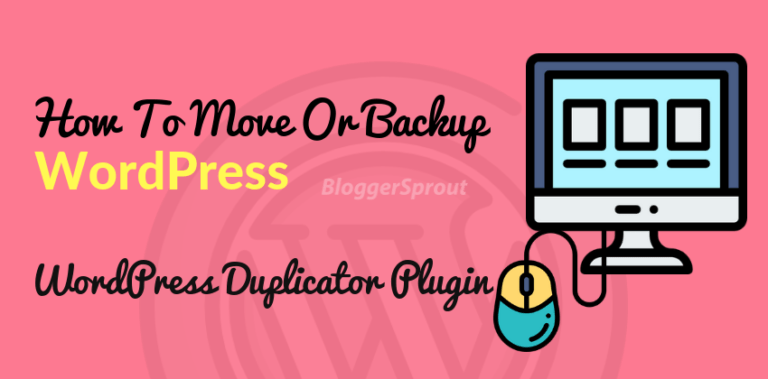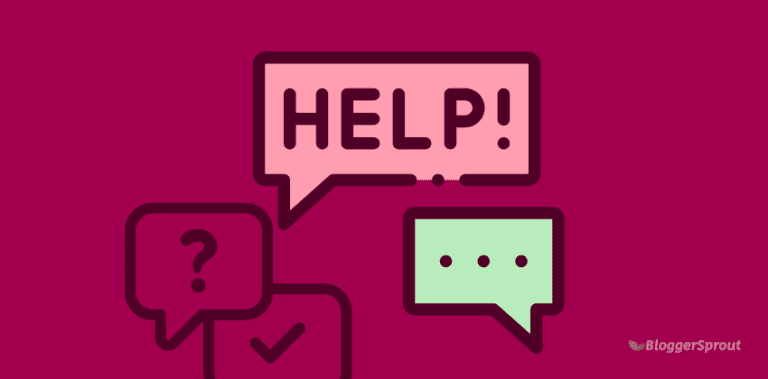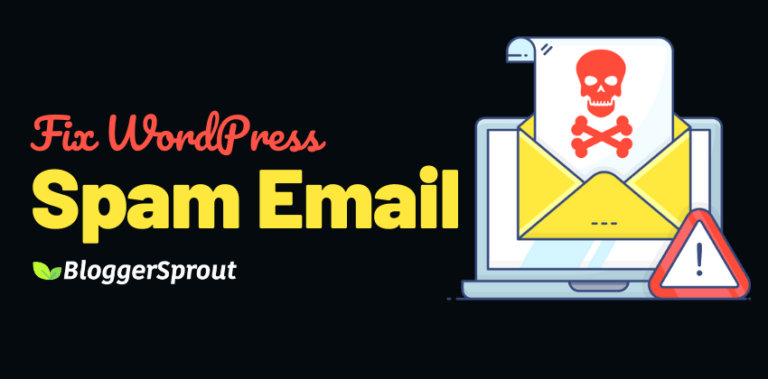The Best 5 WordPress Content Restriction Plugins to Use
As a website owner, protecting your content is crucial to maintaining the integrity of your site and ensuring that only authorized users have access to it.
One way to do this is by using a content restriction plugin for WordPress.
These plugins allow you to restrict access to specific pages, posts, and other content on your website based on various criteria such as user role, membership level, or payment status.
In this blog post, we’ll take a look at the top 5 WordPress content restriction plugins and compare their features, pricing, and ease of use.
We’ll also provide guidance on how to choose the right plugin for your website and offer additional resources for further information on content restriction in WordPress.
So, whether you’re a blogger, an e-commerce store owner, or run any other type of website, you’ll learn how to keep your content safe and secure with the help of these top WordPress content restriction plugins.
Disclosure: I may receive affiliate compensation for some of the links below at no cost to you if you decide to purchase a paid plan. You can read our affiliate disclosure in our privacy policy.
What are the Pros & Cons of Using a WordPress Content Restriction Plugin?
There are several pros and cons of using a content restriction plugin and I have mentioned a few of the worthy ones that you should consider.
????Pros:
- Accessibility: It gives you the power to choose who can access the restricted content
- Users: You can easily create and manage user access using membership levels or user roles.
- Security: Using the restriction plugin, you can easily hide specific information from unauthorized users.
????Cons:
- Overhead: This plugin adds extra overhead to your website and may tend to slow down your site’s performance.
- Complexity: Membership plugins are quite complex to set up and manage and can be challenging at some times.
- Compatibility: In some cases, these plugins are not compatible with some plugins or themes, and can lead to conflicts or errors on your site.
Video – Best Content Restriction Plugins
1. Restrict Content Pro
Restrict Content Pro is a powerful and easy-to-use membership plugin for WordPress. It allows you to easily create and manage membership levels, as well as protect content on your website from non-members.
One of the key features of Restrict Content Pro is its ability to protect content on your website from non-members. This can include pages, posts, custom post types, and even specific sections of content within a post or page. This feature is incredibly useful for creating a membership-based website, where you want to give members exclusive access to certain content.

⚙️ Key Features:
In addition to content protection, Restrict Content Pro also allows you to easily create and manage membership levels. This can include free, trial, and paid levels, with different access rights and restrictions for each level. For example, you could have a free level that only allows access to certain content, while a paid level gives access to all content on your website.
One of the great things about Restrict Content Pro is its ease of use. The plugin is very user-friendly and easy to set up, even for those with limited technical knowledge. It also includes detailed documentation and a support forum, where you can get help and advice on using the plugin.
Another advantage of Restrict Content Pro is its flexibility. It is compatible with many popular WordPress themes and plugins, including WooCommerce, Gravity Forms, and BuddyPress. This means that you can easily integrate it with your existing website and extend its functionality.
????Pros:
- Allows you to easily protect content on your website from non-members
- Allows you to easily create and manage membership levels
- User-friendly and easy to set up, even for those with limited technical knowledge
- Includes detailed documentation and a support forum
- Compatible with many popular WordPress themes and plugins, such as WooCommerce, Gravity Forms, and BuddyPress
- Flexible and can be easily integrated with an existing website to extend its functionality.
????Cons:
- Some users have reported issues with the plugin’s compatibility with certain themes and other plugins
- Customer support response time is slow
- Pricing plans are expensive for certain types of websites
- Limited reporting and analytics tools.
- Space for improvement in User Interface
- Limited options with email marketing tools.
????Conclusion, Restrict Content Pro is a powerful and user-friendly membership plugin for WordPress that allows you to easily protect content and manage membership levels. Its ease of use, flexibility and compatibility with other plugins make it a great choice for creating a membership-based website.
????Pricing: $99/ year for a single site and $249/year for unlimited sites.
2. MemberPress
MemberPress is a powerful membership plugin for WordPress that allows you to easily create and manage membership subscriptions on your website. With MemberPress, you can easily restrict access to specific content, protect downloads, and offer exclusive discounts to your members.
One of the key benefits of using MemberPress is its ease of use. The plugin is very user-friendly and easy to set up, even for those with little to no technical experience. The plugin also integrates seamlessly with other popular WordPress plugins such as Gravity Forms and WooCommerce, making it even more versatile.
Another great feature of MemberPress is its ability to create customized registration and profile pages. This allows you to create a professional and personalized experience for your members, which can help to increase engagement and retention. Additionally, MemberPress offers a variety of membership levels and options, making it easy to cater to different types of members and offer different levels of access and benefits.

⚙️ Key Features:
In addition to its core features, MemberPress also offers a range of add-ons and integrations, such as payment gateways and email marketing platforms. This allows you to expand the functionality of your membership site and automate key tasks such as billing and email communication.
Overall, MemberPress is an excellent choice for anyone looking to create a membership site on WordPress. Its user-friendly interface, range of customization options and add-ons make it a great choice for beginners and professionals alike.
????Pros:
- Easy to set up and manage: MemberPress offers a user-friendly interface that makes it easy for users to create and manage membership subscriptions on their website.
- Integrates with major payment processors: MemberPress seamlessly integrates with popular payment processors such as PayPal and Stripe, making it easy to handle transactions and subscriptions.
- Extensive library of add-ons: MemberPress offers a wide range of add-ons that can be used to extend the core functionality of the plugin, such as creating an affiliate program and adding a course management system.
- Versatile: MemberPress is suitable for almost any type of membership site, whether it is for online courses, digital products, or access to exclusive content.
- Reliable customer support: MemberPress offers constant updates and support, ensuring that users have access to the latest features and are able to resolve any issues that may arise.
????Cons:
- Cost: MemberPress is a premium plugin and costs money to use, and the cost of the plugin will renew each year.
- Limited Customization: While MemberPress has a wide range of features and add-ons, some users have reported that the plugin may not be as customizable as some other options on the market.
- May not work well with caching plugins: some users have reported that MemberPress may not work well with caching plugins or hosts that do their own page caching.
- Limited payment options: While MemberPress integrates with popular payment processors like PayPal and Stripe, it may not have as many payment options as some other membership plugins.
- Learning curve: MemberPress has a lot of features, and for some users, it may take some time to master all of the functionality of the plugin.
????Conclusion: MemberPress is a powerful membership plugin for WordPress that allows users to easily create and manage membership subscriptions on their website. It is user-friendly, easy to set up and offers a variety of customization options and add-ons to expand the functionality of the membership site.
Additionally, it offers SEO and Paywall options under its settings, to improve website visibility and increase opportunities to monetize the business. It also offers a built-in LMS, making it easy to offer online courses as part of the membership. The MemberPress cost is $249 for a single site license and it almost always tends to have an offer on so if you’re lucky you may even get it for $149 per year.
????Pricing: $180/year for limited features.
3. Paid Membership Pro
Paid Membership Pro is a powerful plugin for WordPress that allows you to easily create and manage a membership website. With this plugin, you can easily restrict access to certain pages and content on your website to members only, and also accept payments for membership levels.
One of the key features of Paid Membership Pro is its flexibility. It allows you to create unlimited membership levels and customize the access and benefits for each level. This means you can offer different levels of access and benefits for different prices, making it easy to upsell and increase revenue.
Another great feature of Paid Membership Pro is its integration with popular payment gateways such as PayPal and Stripe. This allows you to easily accept payments from members and manage their subscriptions. It also supports recurring payments, which makes it easy to set up recurring membership fees.

⚙️ Key Features:
Paid Membership Pro comes with a built-in user management system, which allows you to easily manage and track your members. You can also use it to send out email notifications and reminders to members, and also export data into a CSV file for further analysis.
Overall, Paid Membership Pro is a comprehensive and user-friendly plugin that makes it easy to create and manage a membership website. It offers a wide range of features and integrations that make it a great choice for anyone looking to start a membership website.
????Pros:
- Flexibility: Paid Membership Pro allows you to create unlimited membership levels and customize the access and benefits for each level, making it easy to upsell and increase revenue.
- Payment gateway integration: The plugin integrates with popular payment gateways such as PayPal and Stripe, making it easy to accept payments from members and manage their subscriptions.
- User management: Paid Membership Pro has a built-in user management system, which allows you to easily manage and track your members.
- Email notifications and reminders: The plugin allows you to send out email notifications and reminders to members, helping to keep them engaged and informed.
- Data export: Paid Membership Pro allows you to export data into a CSV file for further analysis, making it easy to track and analyze membership trends and patterns.
????Cons:
- Setup and customization: Paid Membership Pro may require some technical knowledge and setup time to get it fully functional and customized to your needs.
- Limited design customization options: The plugin offers limited design customization options, which may not be suitable for those who want a highly customized and unique look for their membership website.
- Dependence on WordPress: Paid Membership Pro is a plugin for WordPress, so it can only be used with that platform, which may not be suitable for those who use other platforms.
- Cost: Paid Membership Pro is a premium plugin, which means that it comes with a cost. The cost may be prohibitive for some users, especially small businesses or individuals.
- Limited support: The plugin offers limited support and documentation, which may be an issue for users who need additional help or have specific questions. Users may have to rely on the community forum or paid support for assistance.
????Conclusion:
????Pricing:
4. ProfilePress
ProfilePress is a powerful WordPress plugin that allows you to easily create custom user registration, login, and profile forms. It’s designed to be user-friendly and easy to set up, making it perfect for both beginners and advanced users.
With ProfilePress, you can easily customize your registration and login forms to match the look and feel of your website. You can also set up custom redirects to take users to specific pages after they register or log in. This feature is particularly useful for creating a seamless user experience on your website.
One of the most impressive features of ProfilePress is the built-in support for social login. This allows users to register and log in using their existing social media accounts, such as Facebook, Twitter, and Google+. This can greatly increase the convenience and speed of the registration and login process for your users.

⚙️ Key Features:
Another great feature of ProfilePress is the ability to create custom user roles and capabilities. This allows you to control what users can do on your website and helps to improve security. For example, you can create a custom role for users who have registered for a free trial, and then restrict their access to certain areas of your website.
ProfilePress also includes a number of other useful features, such as the ability to send custom email notifications, and the ability to create and manage custom user fields. All these features make it a comprehensive plugin for customizing user registration and login forms on your WordPress website.
????Pros:
- Customizable forms: ProfilePress allows you to easily customize the look and feel of your registration and login forms to match your website’s design. This helps to improve the user experience and can increase the likelihood of users completing the registration process.
- Social login: ProfilePress includes built-in support for social login, which allows users to register and log in using their existing social media accounts. This can greatly increase the convenience and speed of the registration and login process, which can lead to more users registering and logging in on your website.
- Custom redirects: ProfilePress allows you to set up custom redirects to take users to specific pages after they register or log in. This can help to create a seamless user experience on your website, which can improve the overall user experience and lead to more engagement.
- Custom user roles and capabilities: ProfilePress allows you to create custom
- user roles and capabilities, which can help to improve security on your website. This can also help to control what users can do on your website, which can improve the overall user experience and lead to more engagement.
- Advanced features: ProfilePress includes advanced features such as the ability to send custom email notifications, and the ability to create and manage custom user fields. These features can help to improve the overall functionality of your website and provide a more comprehensive solution for customizing user registration and login forms. Additionally, it can also improves the user experience, which can lead to more engagement and higher conversion rates.
????Cons:
- Limited design options: While ProfilePress allows for some customization of forms, the design options may be limited compared to other plugins or custom development. This can make it difficult to achieve a truly unique look and feel for your registration and login forms.
- Requires knowledge of WordPress: ProfilePress is a WordPress plugin, which means it requires knowledge of the platform in order to set up and customize forms. This can be a disadvantage for users who are not familiar with WordPress.
- Lack of integration with other platforms: While ProfilePress can easily integrate with social media platforms, it may lack integration options with other external platforms such as CRMs, email marketing tools, and e-commerce platforms.
- Limited support for multilingual websites: ProfilePress may not have built-in support for multilingual websites, which can make it difficult for users to create registration and login forms in multiple languages.
- Limited scalability: ProfilePress may not be the best option for large or rapidly growing websites, as the plugin may struggle to handle a high volume of users and registration forms. This can be a disadvantage for websites that expect a large number of users or anticipate a significant increase in traffic.
????Conslusion: ProfilePress is a powerful WordPress plugin that makes it easy to customize user registration, login and profile forms on your website. It’s user-friendly, easy to set up and includes advanced features like social login, custom redirects and custom user roles and capabilities. It is worth investing in if you want to improve the user experience on your website.
????Pricing: Starting from $99 to $499 a year.
5. Ultimate Member
Ultimate Member is a powerful WordPress plugin that allows you to easily create and manage member communities on your website. With its user-friendly interface and advanced customization options, you can create custom registration forms, user profiles, and member directories to suit your specific needs.
One of the key features of Ultimate Member is its flexibility. Whether you’re creating a simple membership site or a complex community platform, the plugin can be tailored to meet your requirements. It also includes a variety of built-in fields, such as name, email, and bio, as well as the ability to add custom fields to suit your needs.
????Pros:
- Flexibility: Ultimate Member allows you to customize registration forms, user profiles, and member directories to suit your specific needs.
- Robust user management: The plugin includes features such as the ability to approve or reject new registrations, assign user roles and permissions, and manage members.
- Built-in fields: The plugin includes a variety of built-in fields, such as name, email, and bio, as well as the ability to add custom fields to suit your needs.
- Email notifications: Ultimate Member includes built-in email notifications, making it easy to keep members informed of important updates and events.
- User-friendly interface: The plugin has a user-friendly interface, making it easy for anyone to use and customize.
????Cons:
- Limited customizations options: Some users have reported that the customization options offered by Ultimate Member are limited, and they may need to use additional plugins or custom code to achieve the desired functionality.
- Slow loading times: Some users have reported slow loading times when using Ultimate Member on their websites.
- ompatibility issues: Some users have reported that the plugin may not be compatible with some themes or other plugins, causing conflicts or errors.
- Limited payment gateways: Ultimate Member currently supports a limited number of payment gateways, which may not be suitable for all users.
- Limited documentation: some users have reported that the documentation provided by Ultimate Member is not always clear or detailed enough to help them solve problems or troubleshoot issues.
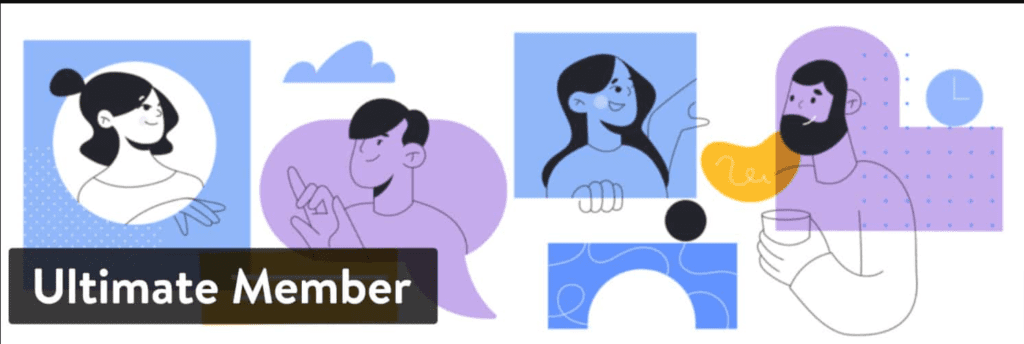
⚙️ Key Features:
Another great feature of Ultimate Member is its robust user management capabilities. You can easily manage members, approve or reject new registrations, and assign user roles and permissions. Additionally, the plugin includes built-in email notifications, making it easy to keep members informed of important updates and events.
Overall, Ultimate Member is an ideal solution for anyone looking to create a powerful and customizable member community on their website. With its wide range of features and easy-to-use interface, it’s no wonder that it’s one of the top-rated WordPress plugins for user management and membership sites.
????Conclusion: Ultimate Member is a powerful WordPress plugin that allows users to easily create and manage member communities on their website. The plugin is known for its flexibility, robust user management capabilities, built-in fields, and email notifications.
However, it also has some disadvantages such as limited customization options, slow loading times, compatibility issues, limited payment gateways, and limited documentation.
Ultimately, whether Ultimate Member is the right choice for your website will depend on your specific needs and requirements. As with any plugin, it’s important to thoroughly research and test it before making a decision.
It’s also worth noting that the plugin is frequently updated and improved, so the cons might not be valid anymore.
????Pricing: From Free to $249/year.
Conclusion
Restrict Content Pro, MemberPress, Paid Membership Pro, ProfilePress, and Ultimate Member are all top-rated plugins for creating and managing a membership site.
Each plugin offers a variety of features, including membership levels, content dripping, and payment integration.
However, Restrict Content Pro stands out as the most SEO-friendly option, with its ability to easily create and manage membership levels, as well as its integration with popular SEO plugins like Yoast SEO.
Overall, these plugins provide a great solution for those looking to monetize their website and control access to their content.