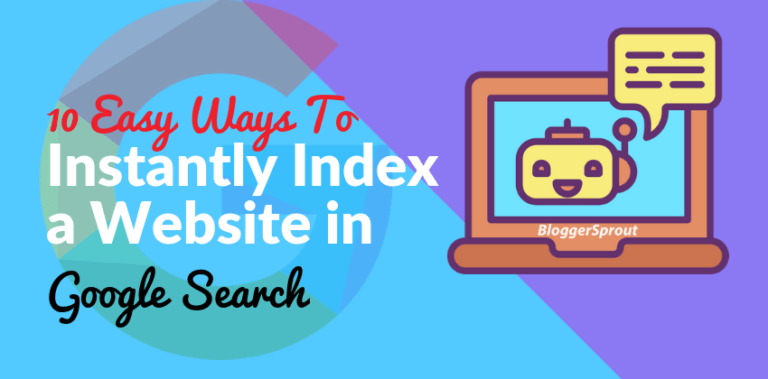7 Things to Fix When Your WordPress Website Is Down
Recently one of our frequent readers contacted us and asked a question that is his WordPress website hacked and if it is hacked what should he do to make it correct as he is unable to access his WordPress website as his WordPress Website Is Down.
So if you are searching what should you do if your WordPress website is down, then this article is for you.
There are several times that your WordPress website can get down and you may not be able to access it from your computer or mobile or maybe if your website is not acting normal. These things keep happening in WordPress and are normal.
Don’t worry, there is a simple trick and a few ways that you can easily identify what’s wrong with your WordPress website and if your WordPress website is down.
Disclosure: I may receive affiliate compensation for some of the links below at no cost to you if you decide to purchase a paid plan. You can read our affiliate disclosure in our privacy policy.
Fix WordPress Website is Down
So let’s get started.
Before getting this I hope you have an active internet connection and your IP is not blocked down by your ISP or any other services that you are using.
Several times government or any other companies tend to block several IP.
Once you check that your website is not blocked by your ISP or your government, you just need to check out these things.
1. Down for Everyone or is it just you?
So there may be times when it’s only you that you can’t access your WordPress website because you have a problem with your ISP or government or there may be other problem.
This website Down For Everyone or Just me helps to check out that is your website being accessible from any other IP or not. This tool also checks your website from multiple locations for if the problem is with your computer you will know it.
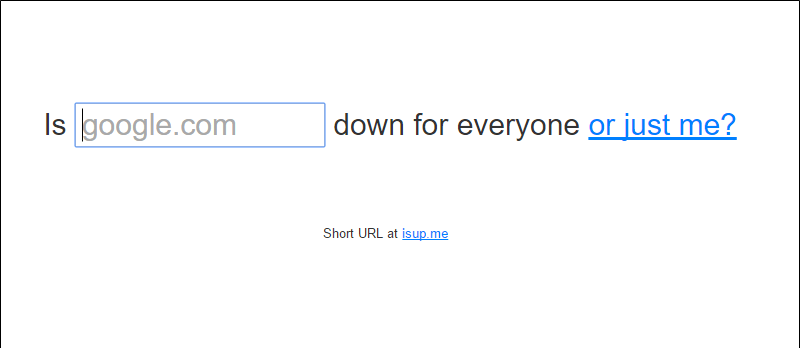
Simply fill in the URL of your website and you will know is the website is down for you or its for everyone.
For most of the cases Down For Everyone or Just me will so that your website may be down for everyone, so that’s a problem and we will find out how to fix it in this tutorial.
But what if its Shows its just down for you?
So if you have recently changed your DNS or have worked up with your networking, your site could be down. If you have made some changes on your website and your website cache is not responding to it.
so clear the cache of your browser and fix your DNS and check the tool Pingdom to see if the website is available to you or not,
Google how to clear the cache or to fix of the DNS and you can find several tutorials,
2. Checking the domain validity
Every domain has a subscription and It comes with one year of subscription. So in case if you have missed the subscription renewal notice your Registrar may give you a specific period to renew it and if you have missed those notice too, then the validity of your domain will expire.

This means your website domain is no longer available for the public or for you and your website can’t be accessed.
So Google it, whois lookup and open the first website that it comes up, put your website URL and click on search.
The tool will fetch the details and will provide you with the information that the registration is still alive or has expired. Or you can just visit the website of the domain provider from whom you have purchased the domain and check whether the subscription is ok or you have to renew it.
3. Suspended account
It’s normal that you will hit up with a suspended account on the Internet because most of the time if you are if you have unpaid dues to your hosting provider they will deactivate your account and just put up a suspended account notice.

Usually, you will get any mail from your hosting provider letting you know when a payment hasn’t gone through, so it’s possible you have missed it.
So just contact your hosting provider and pay the unpaid dues and your suspended account may get active again.
4. Your Server is Down
Most of the users use shared hosting to host the website as it is cheap and reliable as it is the best deal they can get out of the money. Shared hosting service can also be down if most of the resources have been used by someone.
If the server is experiencing downtime you will not be able to access your website at all. Sometimes the company does maintenance of the servers, so your website may be down while they are running maintenance on the server or an update is going on.

Start checking by simply refreshing the page and if it’s a temporary issue, it’s most likely that the problem will be resolved by itself.
What if you don’t?
Check the service status notification of your hosting provider. since most of the hosting companies provide 24/7 service support to you. You can just contact them by email or phone call or chat and ask them if the server is down on your website or is it just you.
In case you are not aware of, BloggerSprout.com is hosted in Bluehost and our website has never experienced any kind of downtime or any issue with the server. Since we are using bluehost.com for several years we recommend our readers to get their server on BlueHost.
And for our readers we have a 63% discount on WordPress managed hosting solution from Bluehost. so click on the below link to get that offer and get started.
So to those readers who have clicked the above link to get a server from Bluehost. We have another great exciting offer just for you.
Since we get a small commission out of Bluehost, So in return we have given you a discount for our readers + we will be giving you another great offer which is totally free.
If you have purchased a hosting service from bluehost using our link, just contact us and say that you have purchased the hosting service from bluehost and once it is verified we will professionally install WordPress and do the recommended settings and essential things to tune up your WordPress, which normally charges around $500 but it will be completely free for you.
5. Inaccessible website
It can happen that your website is up and running but it’s just inaccessible for you at the time.
This issue can occur if there is an auto-update for your WordPress for a cron job is been done behind it.
If you are uploading a plugin or a theme, or fixing some file permissions, or running some kind of update, you may get a message like fatal error or installation failed, briefly unavailable due to scheduled maintenance error in WordPress or any kind of other messages.
These above messages indicate that the website is inaccessible for you just for a moment and will get up and running after a few minutes.
6. A theme or a Plugin conflict
If you have been using WordPress long enough then you will know that WordPress team keeps providing updates very frequently. So all the WordPress developers must also role an update for their theme or plugin.

In case a developer doesn’t provide an update for his/her theme or plugin, the software may turn out to be incompatible with the latest version of WordPress.
Due to this conflict of an update, your website may get inaccessible for you for some time or maybe for permanent until it’s fixed.
You can identify this problem if your website is down after and WordPress update has been rolled or a plugin or theme update has been installed.
7. Your WordPress website has been Hacked
If you are running your WordPress website then you have come to know that there are a lot of scammer and hackers around to hack your website and destroy your hard works.
There are even lots of malicious bots that repeatedly try to gain entry to your website with the series of high-frequency attacks and at times and sometimes they succeed.
Some of the frequent WordPress attacks are login attack, dos attack, comment attack, new user login attack, a new user account created attack and several others.

In most cases, if your WordPress website is hacked, the hacker defaces is your WordPress or writes some kind of message on your homepage. So if you found something like that -> just google it -> Sucuri site check, enter your WordPress URL and click on scan website button.
If your WordPress website is hacked Sucuri result will show it.
Conclusion
Since WordPress is a very popular blogging platform. Hackers always keep targeting this platform.
To keep your website and your hard work safe I recommend you to use this free plugin.
Sucuri, WordFence, limit login attempts, and Akismet.
To keep your WordPress websites safe read this article below.
If you have any queries you can comment down below or you can contact me on the contact page or my YouTube channel.