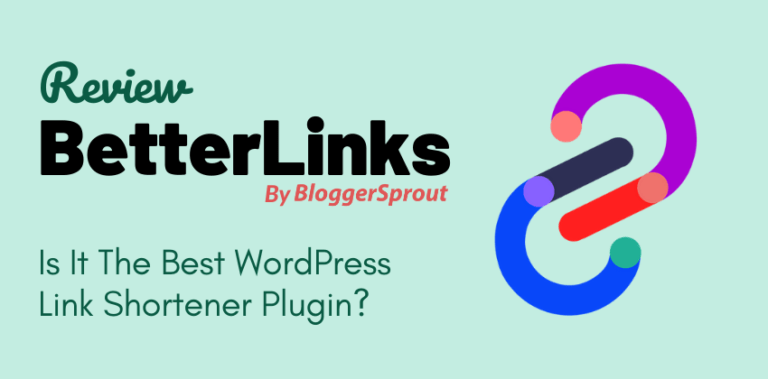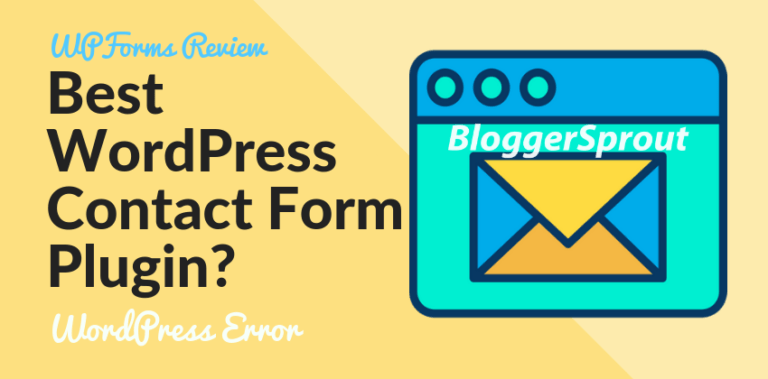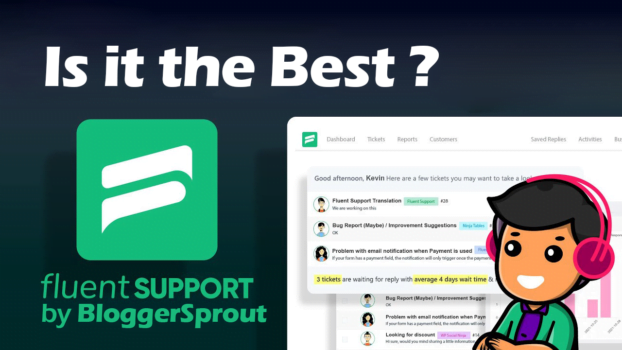WP Rocket Review: Is It the Best WordPress Performance Plugin
I have used several WordPress Caching plugins that promise speed and performance out of the box.
Some plugins are too expensive while others are tough to configure, but not with WP-Rocket.
I have used WP-Rocket and in this Unbiased WP Rocket Review, I’m about to uncover the features, pros and cons, installation guide, Performance stats, and every bit of information WP-Rocket Caching Plugin has got.
Also, I have been using WP-Rocket for a few years and the performance of my website was never better.
So, let’s discover WP-Rocket and check whether it’s worth your money and can improve your website’s performance.
Disclosure: I may receive affiliate compensation for some of the links below at no cost to you if you decide to purchase a paid plan. You can read our affiliate disclosure in our privacy policy.
What is WP Rocket?
WP-Rocket is a fully featured caching plugin built for WordPress and it’s been the #1 in the market since 2013.
It quickly escalated and captured the entire caching market as it was able to fix the slow-loading websites without the need to configure the plugins by spending several hours ( W3 Total Cache was known for this ).
WP-Rocket introduces the easy-to-use interface with minimum options to set up which allowed even non-techie users to try this plugin.
Key Features of WP Rocket ❤️
WP Rocket has a huge list of features that improve your website’s performance under the hood.
The list of features are:-
| Features | What is it about |
|---|---|
| GZip Compression | It comprises the size of your website before caching it, this improves the performance of the data that needs to be transferred |
| Sitemap Preloading | It preloads the cache of all the posts and pages using the sitemap of your website |
| Database Optimization | This allows you to clear all the garbage and spam comments from your WordPress website safely. |
| Remove Query Strings | It automatically removes the query string at the end of the URL to avoid multi-caching of the same page |
| Cache Preloading | It caches the pages and posts without needing someone to visit the page to build the cache. |
| Google Fonts Optimization | If you use Google fonts on your website then it optimizes the page to render the fonts and avoid multiple assets pull request from the Google fonts directory. |
| Lazy Loading | This is the best feature as it loads only the amount of pages the user is viewing on its screen and automatically loads the rest of the data when the uses scrolls |
| Minification | It minifies the size of CSS and JS files. |
| Defer Js Loading | It delays the loading of javascript files until the page has finished loading as it prevents the javascript file from blocking the page. |
| CDN and Cloudflare | WP Rocket is compatible with CDN and Cloudflare. You can use your own CDN settings to improve performance or use a free one from Cloudflare. You can use Bunny CDN, MaxCDN, KeyCDN, or any other CDN |
| DNS Prefetching | DNS prefectching reduces the time required to connect to DNS and this simply improves the website’s performance. |
| Mobile Detection | It creates separate caching for mobile to avoid conflict between desktop and mobile caching and it also boosts the performance of the website |
| Multisite Compatibility | If you have a multisite WordPress, WP Rocket will work flawlessly as it is compatible with single-site and multisite WordPress installations. |
| eCommerce Friendly | WP Rocket is fully compatible with WooCommerce Stores and Easy Digital Downloads Store and enhances the shopping experience thus helping you get more sales |
Pros and Cons of WP Rocket ????
Now WP Rocket is not all about pros, it also has several cons and I have listed all the pros and cons of WP Rocket.
| Pros ???? | What is it about |
|---|---|
| Ease of Use | The plugin can also be used without any setup and this makes it easy to use. |
| User Interface | The UI is very clean and easy to understand. Even for someone who is using it for the first time. |
| Easy to Setup | WP Rocket is easy to set up as it has very minimal options to configure. |
| Cloudflare & CDN | It comes with the full support of Cloudflare and CDN and you can integrate these features easily with few clicks. |
| Featureful | WP Rocket is packed with features that increase the performance and speed of your website. |
| Mobile Caching | The separate mobile caching technology helps prevent conflicts between desktop and mobile layouts. |
| Browser Caching | This feature stores some of your website’s static resources on the visitor’s browser to deliver high performance while page loading. |
Cons of WP Rocket are very limited and here are a few ones
| Cons ???? | What is it about |
|---|---|
| Pricing | Several users find the pricing of WP Rocket at a steep side |
| Freemium | No free version is available for the public to try out before they buy. |
| Image optimization | Image compression and optimization are not available and WP Rocket promotes installing Imagify for this feature. You can also try ShortPixel |
| No Instant Chat | If you need instant support then that’s not possible for help you need to create a ticket/case |
| No Free Trial | Neither does WP Rocket have a free version nor does it have a free trial where the user pays upfront and tries for a trial period. |
| CDN | The CDN is expensive as it costs $8.99 per site. We recommend Bunny CDN |
WP Rocket Performance and Results ⚡
I have been using WP Rocket on my own websites and I have always recommended WP Rocket as the caching plugin to anyone who asked for a caching plugin.

I have used several other caching plugins both free and paid and I immediately fell in love with WP Rocket from the day I used it for the first time.
But that’s not why I am recommending this plugin to you.
Here are the test metrics that I have conducted on my website ( BloggerSprout ) and I was pretty shocked with the results.
| Metrics | With WP Rocket | Without WP Rocket |
|---|---|---|
| Page Size | 1929 KB | 2856 KB |
| HTTP Request | 25 | 38 |
| Fully Loaded Time | 2.6 Seconds | 8.1 Seconds |
| Largest Contentful Paint (LCP) | 1.2 Seconds | 4.9 Seconds |
| Time to First Bite (TTFB) | 0.6 Seconds | 0.98 Seconds |
Well, now you can compare yourself to why you should get WP Rocket today. So why the wait? Click the button to get WP Rocket with the best offers pre-applied.
Also, I would like to clarify that I also use CDN from Bunny CDN, where you can get started for as low as $1.
Pricing of WP Rocket ????

WP Rocket doesn’t have a FREE version or a trial version. The only option left for you is to buy your own WP Rocket.
But before you buy, which plan is suitable for you?
WP Rocket offers 3 different plans:-
- Single Plan ( 1 Website ) – $49
- Plus Plan ( 3 Websites ) – $119
- Infinite Plan ( Unlimited Websites ) – $299
If you have only 1 website then Single Plan is the best choice, Whereas for Agencies and Multiple website owners infinite plan is the much suitable
How To Purchase And Install WP Rocket

We have a Complete guide on “How to Properly Install and Setup WP Rocket”. Do check that guide if you want to get the best performance out of WP Rocket.
You can get WP Rocket configured and set up absolutely by our team for FREE if you purchase WP Rocket from the below link.
So here is a quick setup guide
- First Visit the WP Rocket website and purchase the plugin
- Then download it on your computer.
- Now login to your WordPress Admin and Navigate to Plugins > Add New > Upload
- Upload the Plugin and activate it.
- After it has been activated, go to Settings > WP Rocket.

| Settings Tab Name | Things to Configure |
|---|---|
| Cache tab | Enable caching for mobile Devices and set the Cache lifespan to 30 Days |
| File Optimization | Enable the following Minify CSS files Optimize CSS delivery Remove unused CSS Minify Javascript files Combine Javascript Files Load Javascript deferred |
| Media | Enable all the options |
| Preload | Activate Preloading Enable link preloading Paste the URL for Prefetch. Visit the guide for more details |
| Advanced Rules | Ignore this tab. For advanced users only |
| Database | Select automatic Cleanup > Weekly. Check all the fields and Save the changes |
| CDN | Enable CDN Paste the CDN cname. |
| Heartbeat | Enable Control Heartbeat Choose to Reduce Activity |
| Addons | Here you can activate Cloudflare, Sucuri, and WebP compatibility. |
| Image Optimization, Tools, and Tutorials | You can ignore this setting if you have followed our guide. |
This is how you can quickly configure your WP Rocket. If you want to learn how to configure WP Rocket for the best performance then follow the guide on How to Properly Install and Setup WP Rocket.
Customer Support, Documentation, and Reviews

WP Rocket has one of the best customer support and most of the time you will get your problem solved.
The only downside is that you need to create a ticket and you can’t get your problem fixed on a live chat.
When I faced an issue with WP Rocket, I had to create a ticket and I thought that it would take a day for them to reply, but to my surprise, they replied within 2 hours and they also fixed my problem.
WP Rocket has an entire library of documentation and problems that you may face you can easily find that on their documentation.
WP Rocket has a solid review and testimonials base if you check their Trustpilot and G2 Reviews and no doubt you will find all of them in Greens, maybe most of them.

Look, every plugin has got pros and cons and there are sometimes weird situations where the plugin won’t work with a specific theme or plugin and those customers are very disappointed and pissed off as who doesn’t want to have a working product when it comes to website speed, no one wants to compromise.
WP Rocket Alternatives
There are some notable WP Rocket alternatives that you can try your hands on and some of them are Free while others are paid.
- WP Fastest Cache
- WP Super Cache
- W3 Total Cache
- Hummingbird (Free & Paid)
- NitroPack (Paid)
- LiteSpeed ( Free but you need Litespeed Servers – Try Hostinger or A2Hosting )
Below is a quick comparison of WP Rocket and other popular caching plugins.