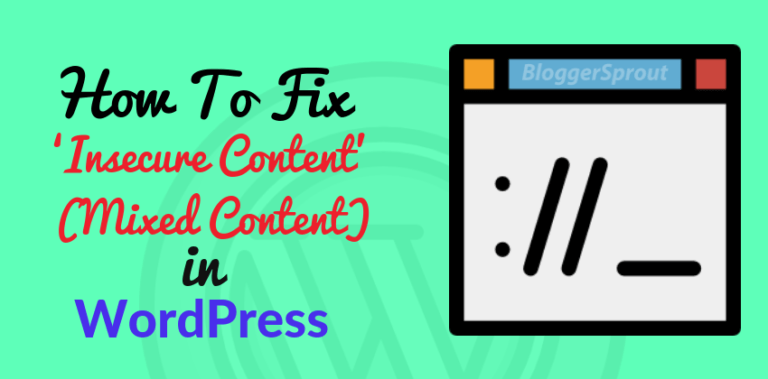How to Register a Domain Name
Domain Name is the most essential thing for any company or a website. Its the brand and the presence of it in the online World and everyone needs to Register a Domain Name.
Domain Name is the pronoun-cable name of any IP address. Like facebook.com, you can easily remember it but if the domain name seems like 98.78.78.878. Its almost impossible to remember.
Since there are several domain name providers, and you can register domain name from almost anywhere. There are few things to take care before registering a domain name.
So, in this tutorial, I have tested and listed the best domain name provider based on demand and their performance.
Let’s get started.
Disclosure: I may receive affiliate compensation for some of the links below at no cost to you if you decide to purchase a paid plan. You can read our affiliate disclosure in our privacy policy.
Will I Get a Free SSL with Domain Name?
By default, you don’t get a SSL for Free with any domain name you register. SSL certificates cost you money.
But, I will show you how to get a Free SSL for your Domain name for FREE.
What is SSL?
SSL stands for Secure Sockets Layer. It is a digital certificate that encrypts the data between you and your server so that the data transfered is safe and secured.
SSL is an industry standard and now Google considers it as a ranking factor. Means if you don’t have a SSL certificate, your website may not even rank or appear in Google search results.
So, now you know about SSL.
I will later tell you how you can get a FREE SSL. For now lets get your domain name first.
How to Register a Domain Name
Here is the list of domain name providers and their cost for .com TLD
| S.I | Domain Name Provider | Review | Price | Purchase Link |
| 1. | NameCheap | Best & Cheap | $5 | Buy Now |
| 2. | Name .com | Great | $12 | Buy Now |
| 3 | GoDaddy | Cheap for 1st year | $1 – $18 | Buy Now |
| 4 | Domain .com | Good | $8 | Buy Now |
| 5 | BigRock .in | Average | $7 | Buy Now |
| 6 | Google Domains | Great but Costly | $12 | Buy Now |
| 7 | Hostinger | Cheap | $5 | Buy Now |
We recommend you to use Namecheap or Name.com to register your domain name.

I personally use NameCheap for all my domain name registrations. Its cheap and also provide great discounts with free Privacy protection.
How to Register a Domain Name for Cheap
To register a domain name, there are few steps to know.
- First identify the domain name
- Second check for its availablity
- Third, check for previous spams and penalties
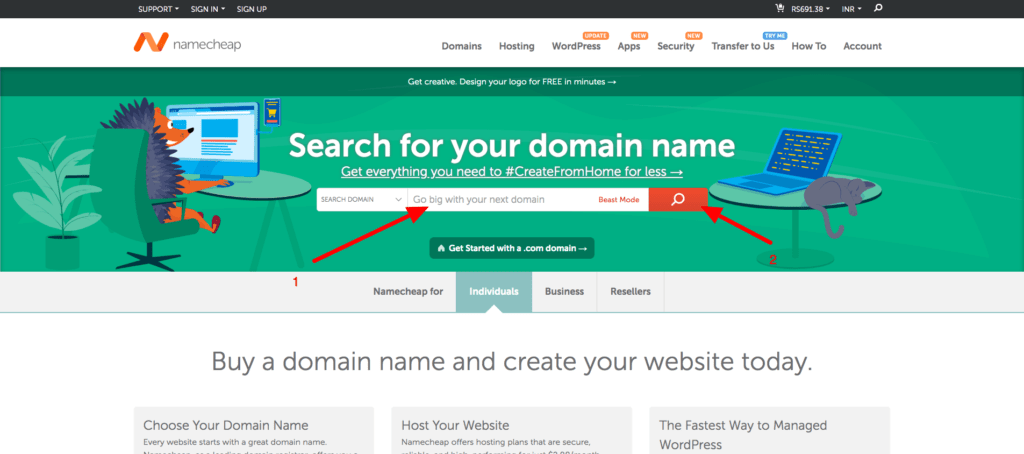
After you have identified the name and check all the required details and penalties. You need to proceed to register the domain name
First, Visit NameCheap.com, Click here to visit NameCheap.
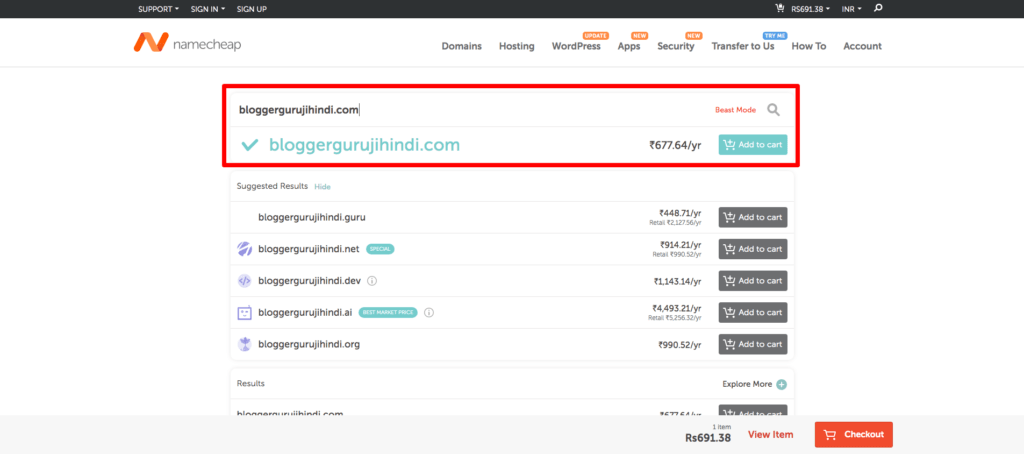
Second, search for the domian name, Example: NirajKashyap.com. If it shows available then you can proceed to the next step.
If for any reason, the domain name is not available then you need to start again with a new domain name.
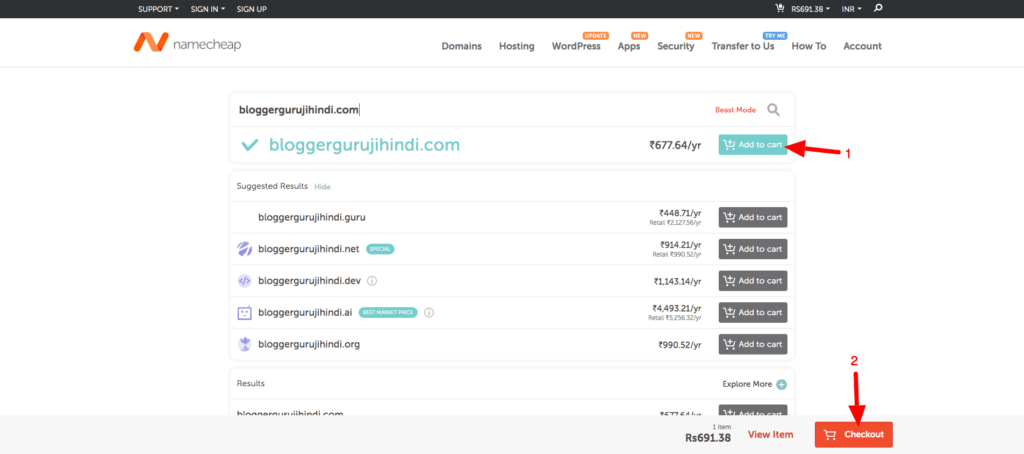
Let’s consider that the domain name is available.
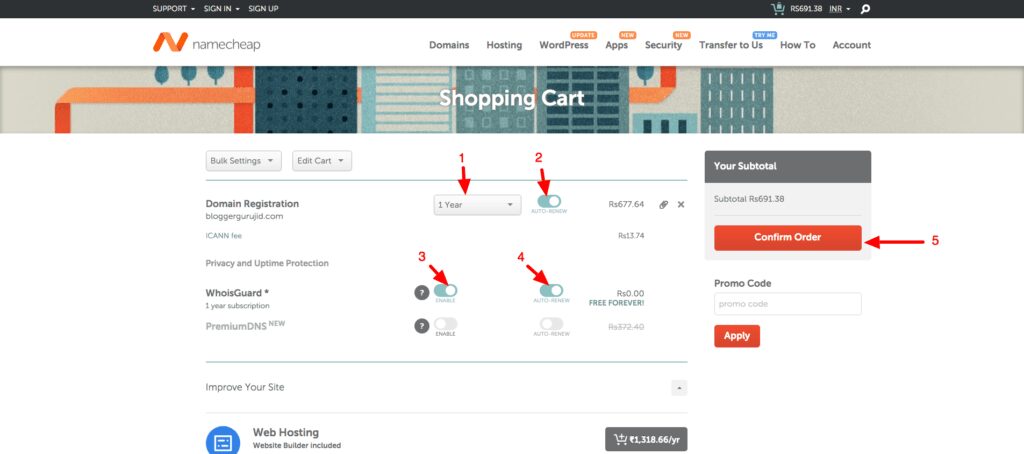
Third, you need to proceed to checkout and fill in your details like name and address.
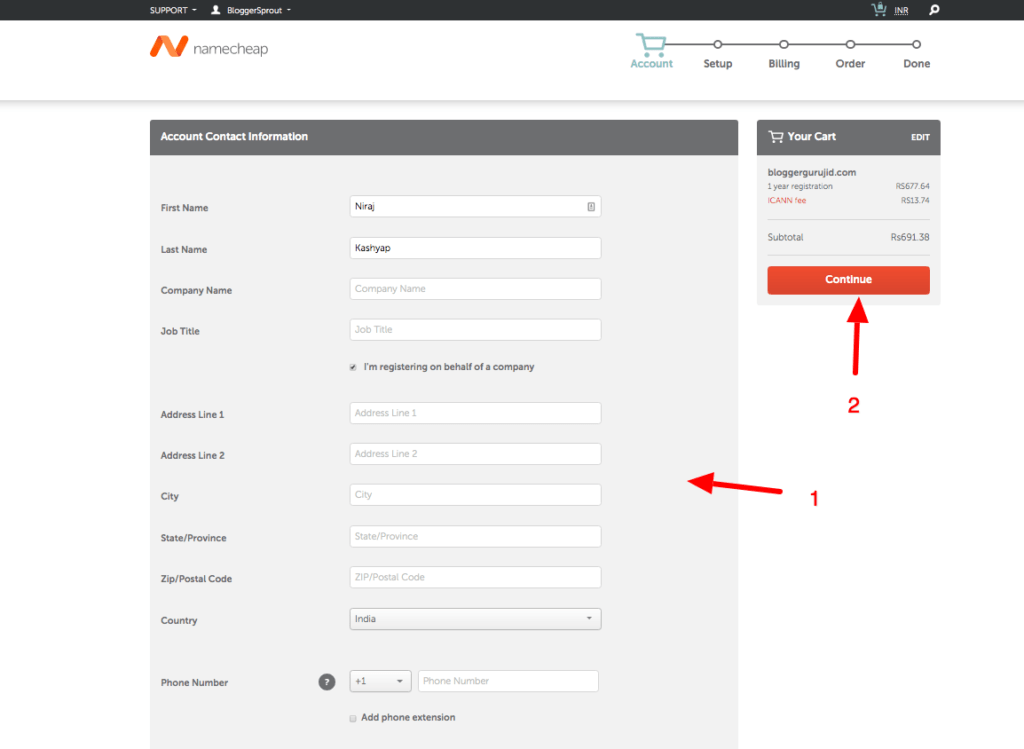
Then proceed to the checkout page and make payment using available means like Debit card, Credit card, PayPal, and other options.
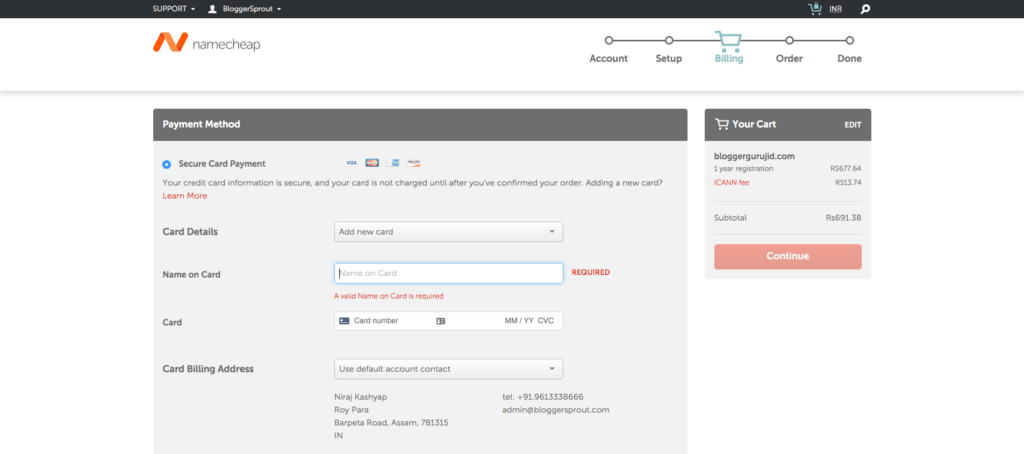
Once your payment is done successfully, the domain name will be registered and you can now access it via the browser.
Hurrayyyy! Your domain name is registered successfully.
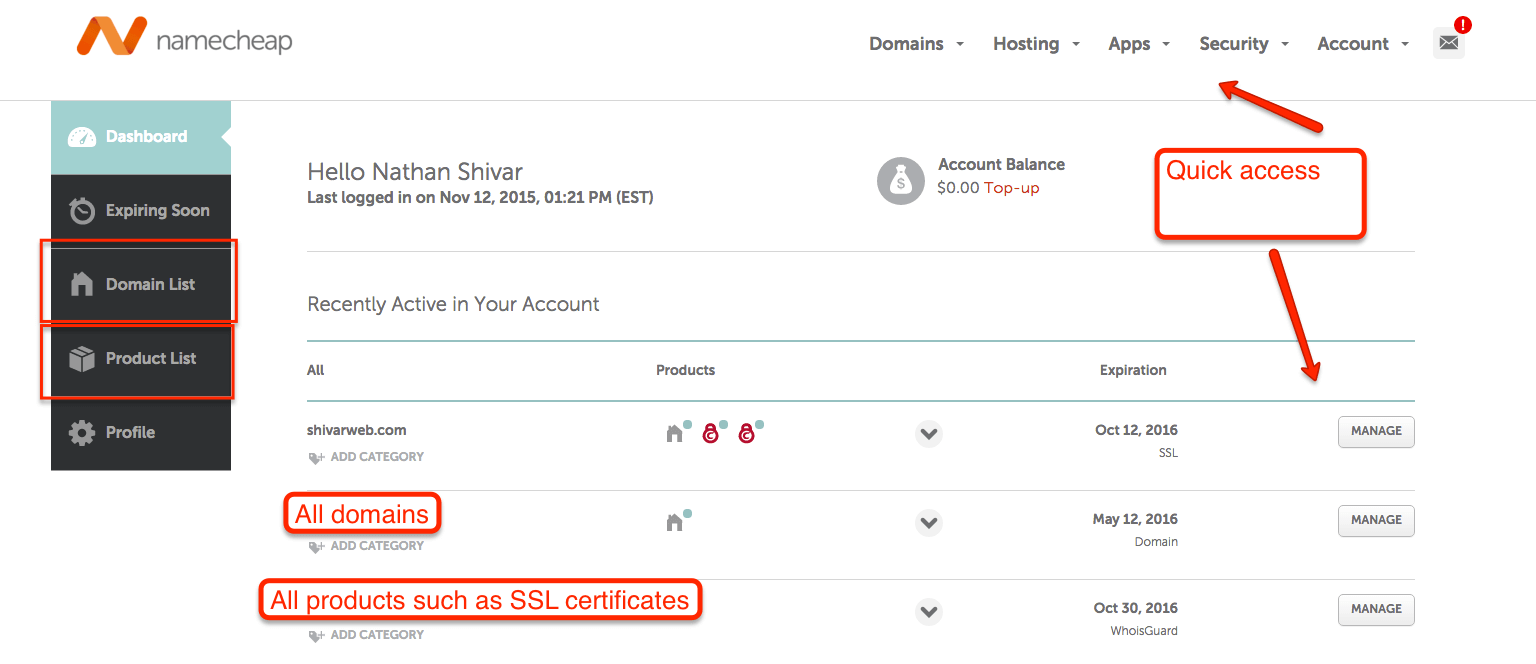
How to Register Domain Name in Google
If you want to register your domain name using Google Domains, then the first thing you need to do is log in to your Gmail account.
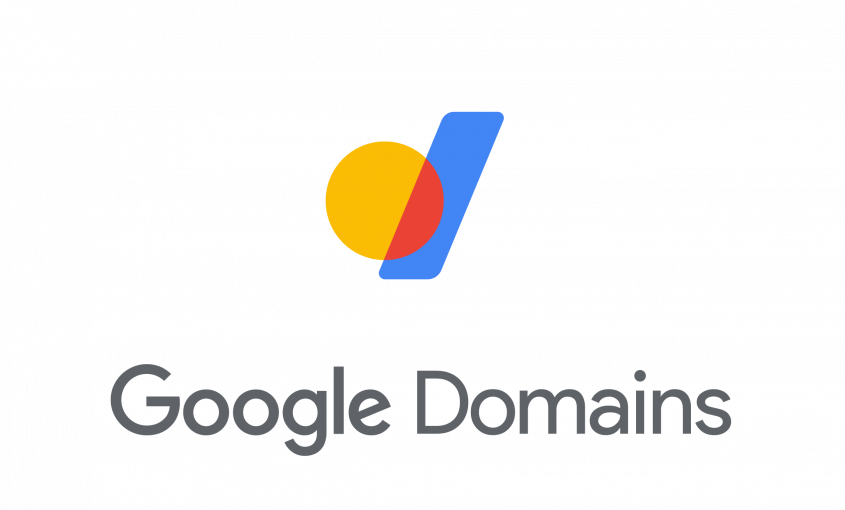
Note: Google Domains is not available in all countries.
Once you have logged into your Gmail.com, you need to visit https://domains.google.com
After visiting google domains, you need to search for your domain name and check if its available.
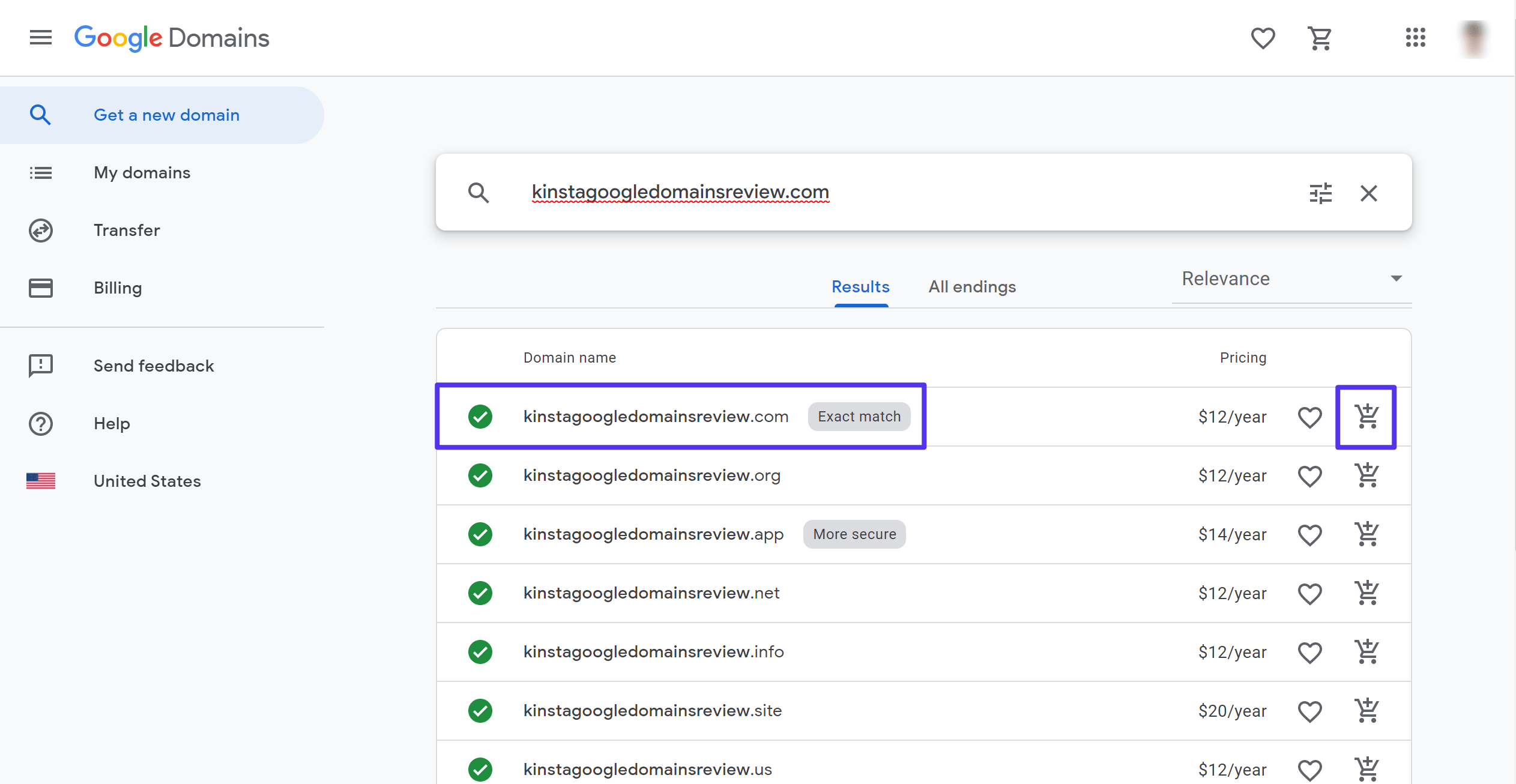
If it is available, then click on Buy button to register the domain. Since Google already has your details like Name and address. It will use that data as default to register the domain name.
The next it will ask for the domain privacy, choose the privacy as yes, so that your personal details like name and address are safe and other people and spammers can’t see your details.
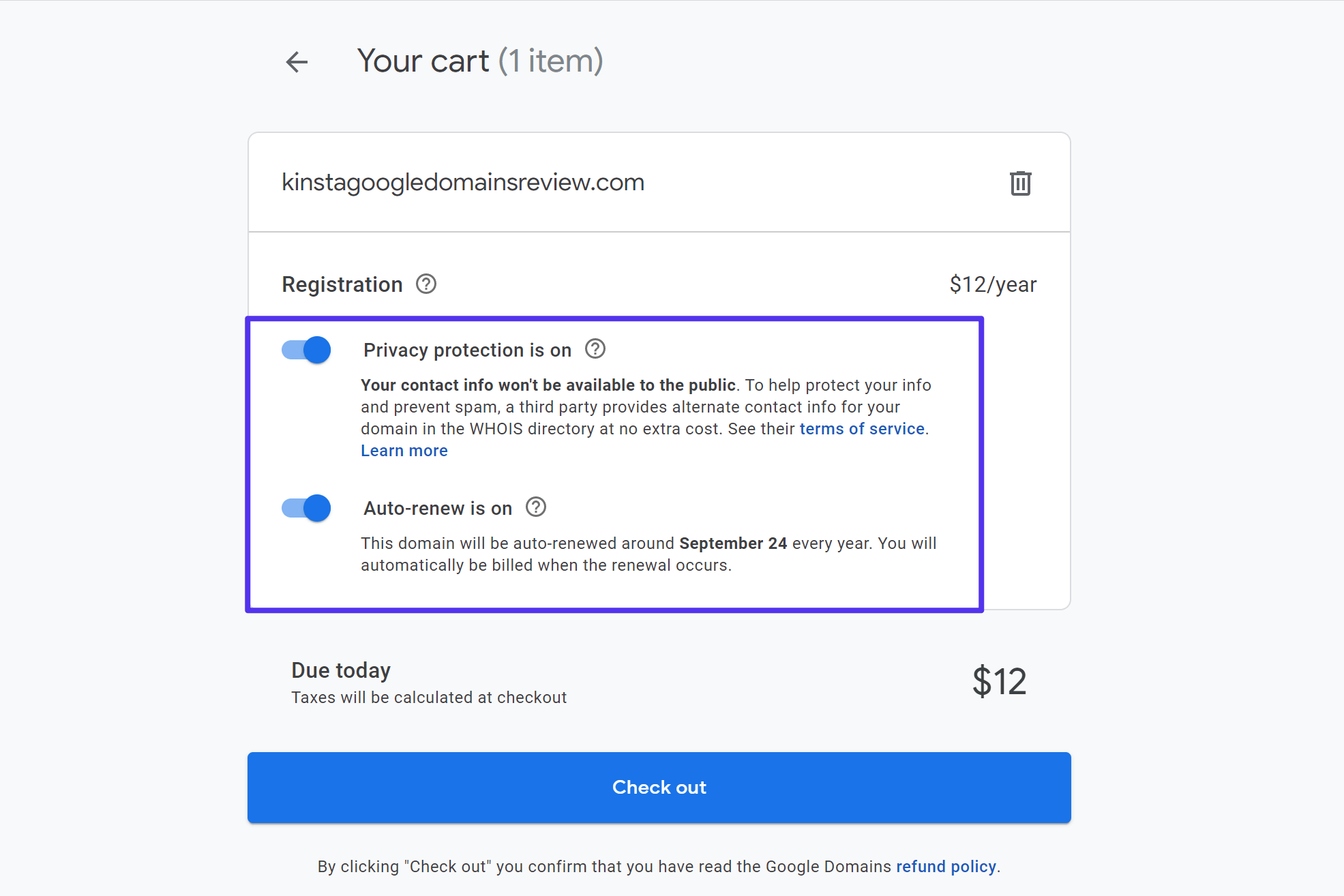
The next step will be the payment methods, you will get a popup with Google Payments. Fill in your credit card details or if your have a Google Gift card, then choose the Google gift card option.
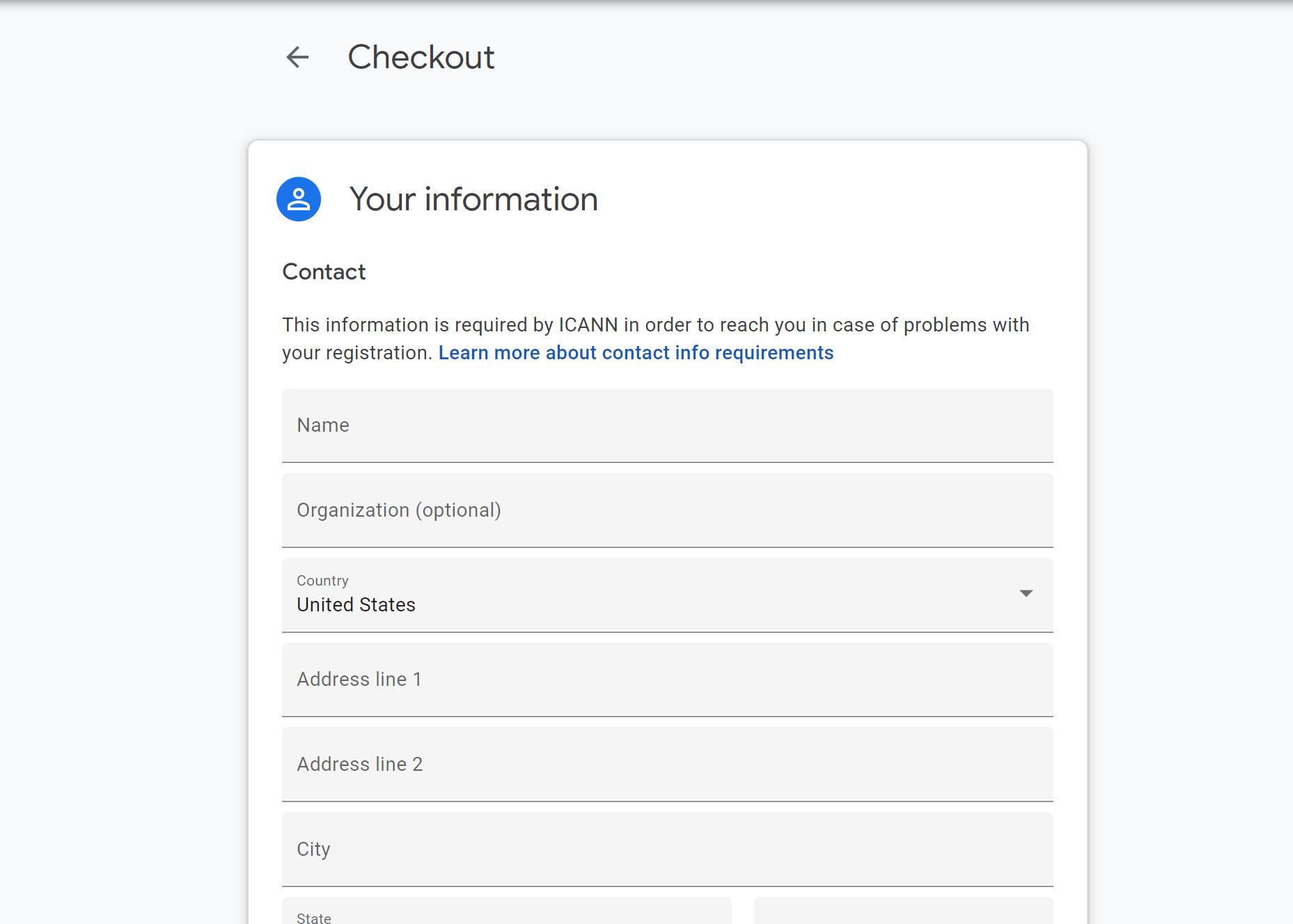
Make the payment using your favourite option.
Once the payment is successful, your domain name will be registered and you can see it in your dashboard in Google Domains.
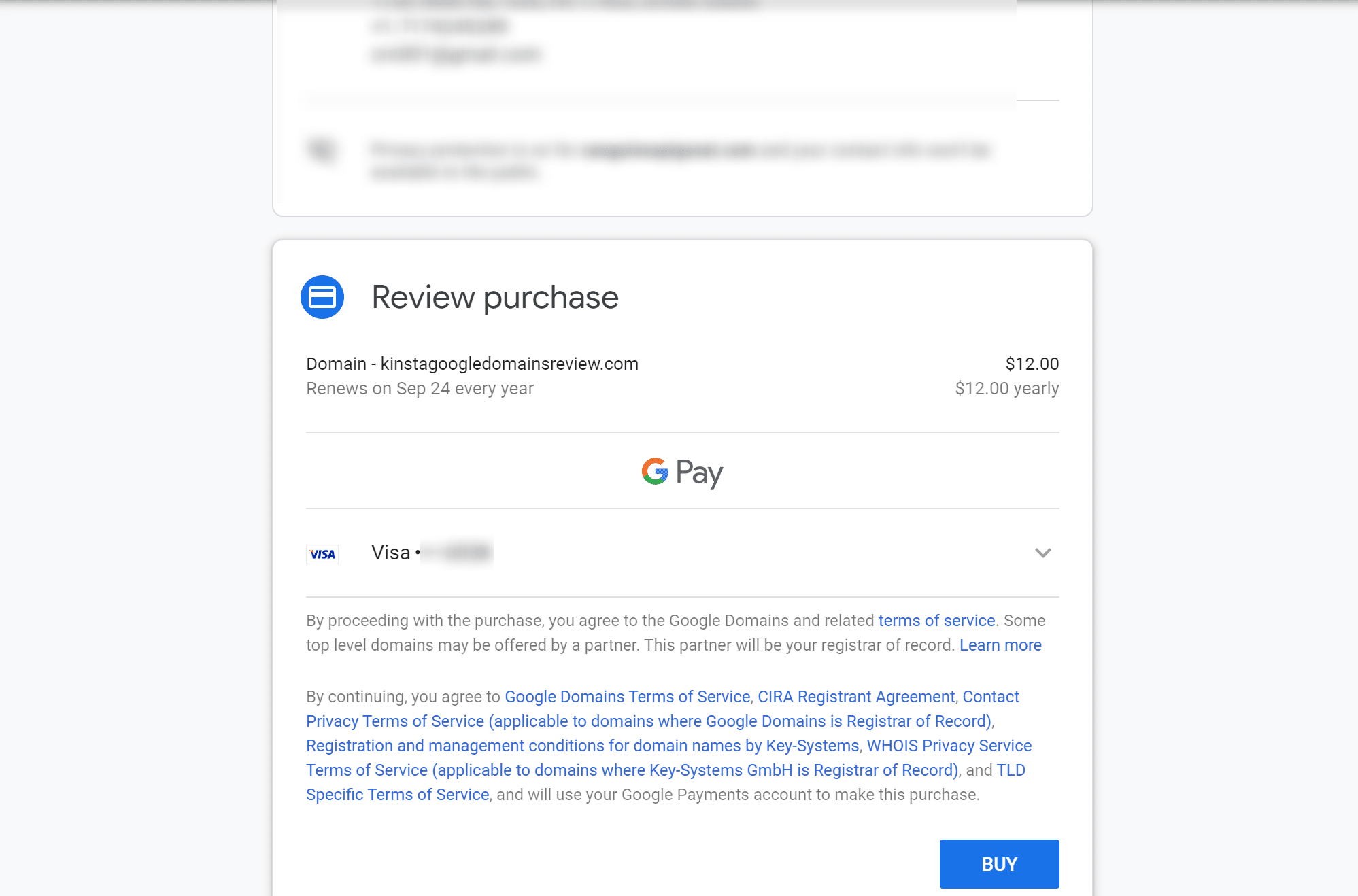
How to Register Domain Name in INDIA
The process of registering a Domain name in INDIA is same. You can use NameCheap to register the domian name in INDIA.
Since I am from India and I personally use NameCheap to register any domain name. You can also use NameCheap to register your domain name.
The main problem that people faces in INDIA to register the domain name is the payment option. Namecheap provides several option to make payment including UPI payment.
NameCheap has numerous payment option and people can use any payment option to make payment for their domain name.
To register a Domain Name in India, you need to follow this steps:-
- Visit NameCheap
- Search for Domain Name
- If its available, click on Continue button
- Next fill in your Name and address
- Click on next and proceed to the checkout page.
- Choose the privacy option in whois privacy details and click next.
- Now fill the card details or other payment option that you like
- Make the payment
- After successful payment, the domain name will be registered to your name.
- That’s it. Your domain name is now registered.
How to Register Domain Name and get Free SSL
Since I said you earlier that I will provide you free SSL with your domain name. So the first step is to register a domain name.
Visit Namecheap and register your domain.
After you have successfully registered your domain name, you need to visit cloudflare and register an account.
After registering a account in cloudflare, you need to point your domain name to cloudflare. To point your domain name to cloudflare, you need to change the DNS to cloudflare DNS.
After you change the DNS and point it to cloudflare, you need to verify it. Once you verify the DNS records, you need to visit the Encryption tab and choose the encryption type as flexible.
That’s it.
You got your FREE SSL from cloudflare.
Summary
That’s all.
However, your needs may be different from mine. Which plugin is your favorite, and are you currently using it on your site? Do you have any other recommendations to add? Please voice your thoughts in the comments below!
You can also subscribe to our YouTube and Like and Follow us on Facebook, Twitter, and Instagram.