10 Best WordPress Social Media Share Plugins
Having social media share buttons on your website allows your customer to share your awesome content with their friends and fans, but finding the right fit is difficult.
There are many WordPress social media share plugins, but some are extremely hard to use while others are not optimized for the best performance.
There seems to be quite a gap in the quality of social media sharing plugins available today and it is time we set things straight with the list of the best WordPress social media sharing plugins.
In this article, I have listed 10 of the best WordPress social media sharing plugins that let you integrate social media into your website.
Disclosure: I may receive affiliate compensation for some of the links below at no cost to you if you decide to purchase a paid plan. You can read our affiliate disclosure in our privacy policy.
Best Social Media Sharing Plugins for WordPress
- Social Snap
- Novashare
- Social Warfare
- Monarch
- Easy Social Share Buttons
- Smash Balloon
- Social Locker
- Revive Old Posts
- HelloBar
- AddToAny
The best WordPress Social Plugins we Recommend.
1. Social Snap: So far the best WordPress Social media share plugins. This is the one we use on BloggerSprout, it’s lightweight and has a free version.
2. Novashare: Simple to use yet powerful.
3. Social Warfare: After the social snap plugin, this is the plugin that I choose because of its features.
1. Social Snap – #Best
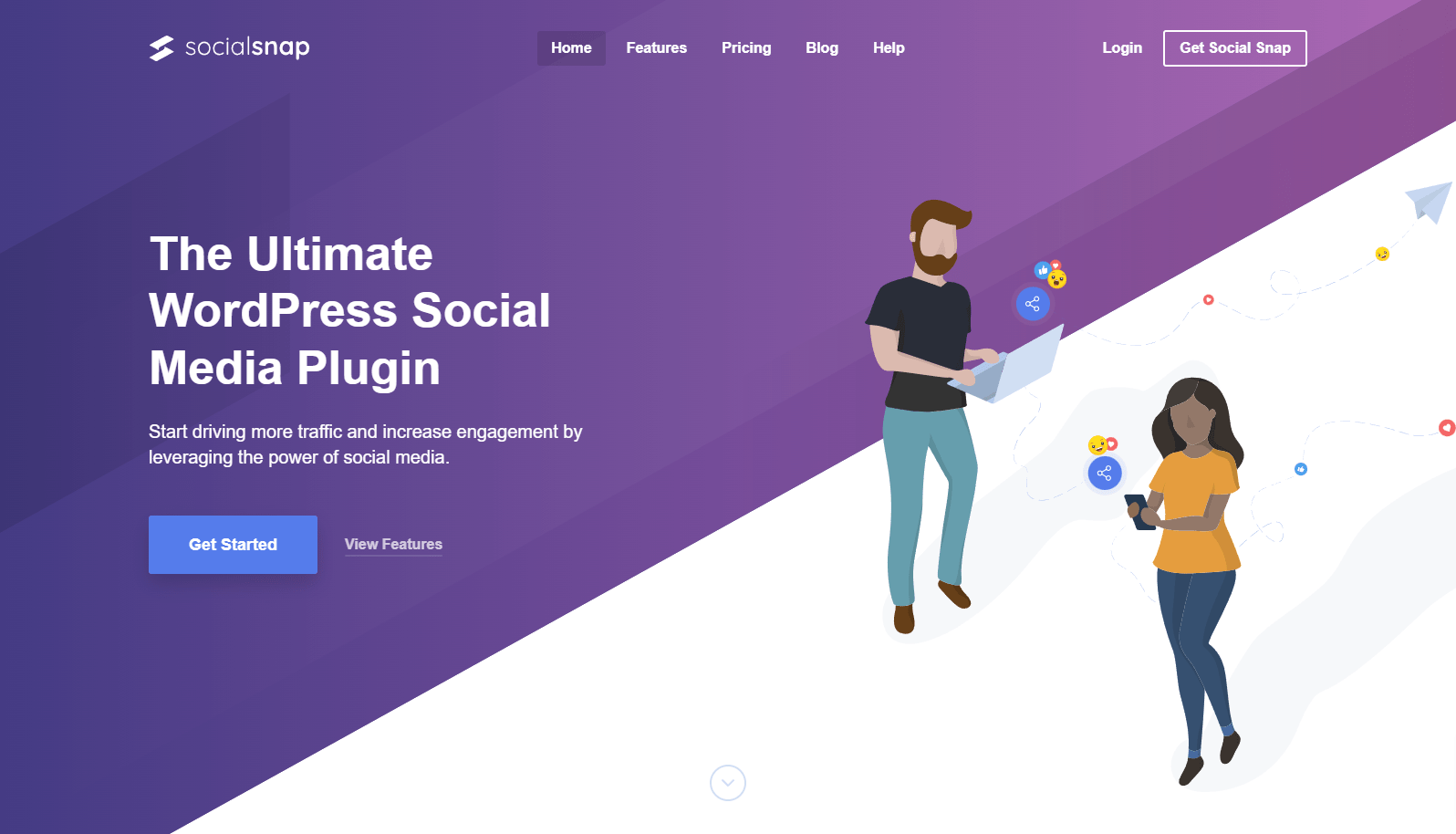
Note: We use this Plugin at Blogging Sprout and other Niche Sites.
Social Snap is a very simple, powerful, and easy-to-use social plugin for WordPress. It allows you to pick your favorite social networks and display your most recent updates in a beautiful responsive grid that can be placed anywhere on the site.
Social Snap is the easiest and most powerful way to make your WordPress blog social. It allows you to automatically post anything that appears on your blog to your Facebook, Twitter, Pinterest, Tumblr, Google+ accounts, and several 30+ other social networks.
It will automatically post anything from your blog to your social accounts. You can not just share text posts, but also images and videos too.
It is the first plugin that combines social sharing on your website with the ability to display related posts on your blog. This will dramatically increase your social media traffic and overall popularity!
- Easy Customizable: You can easily customize the design and size of the social media buttons and also change its location as per your preference,
- Multiple Social Networks: With more than 30+ social networks buttons to choose.
- Auto-Poster: Automatically share New and Old Posts to your social media accounts.
- Social Login: Allow user to login to your site using social networks.
- Easy Tweetable boxes: Tweetable boxes with several designs and sizes that you can integrate in your blog posts.
- Device Target: Allow your social media buttons to be changed on devices like mobile or desktop.
Price: Has a Free Version on WordPress.org and it also has a Premium version that starts at $39.
2. NovaShare
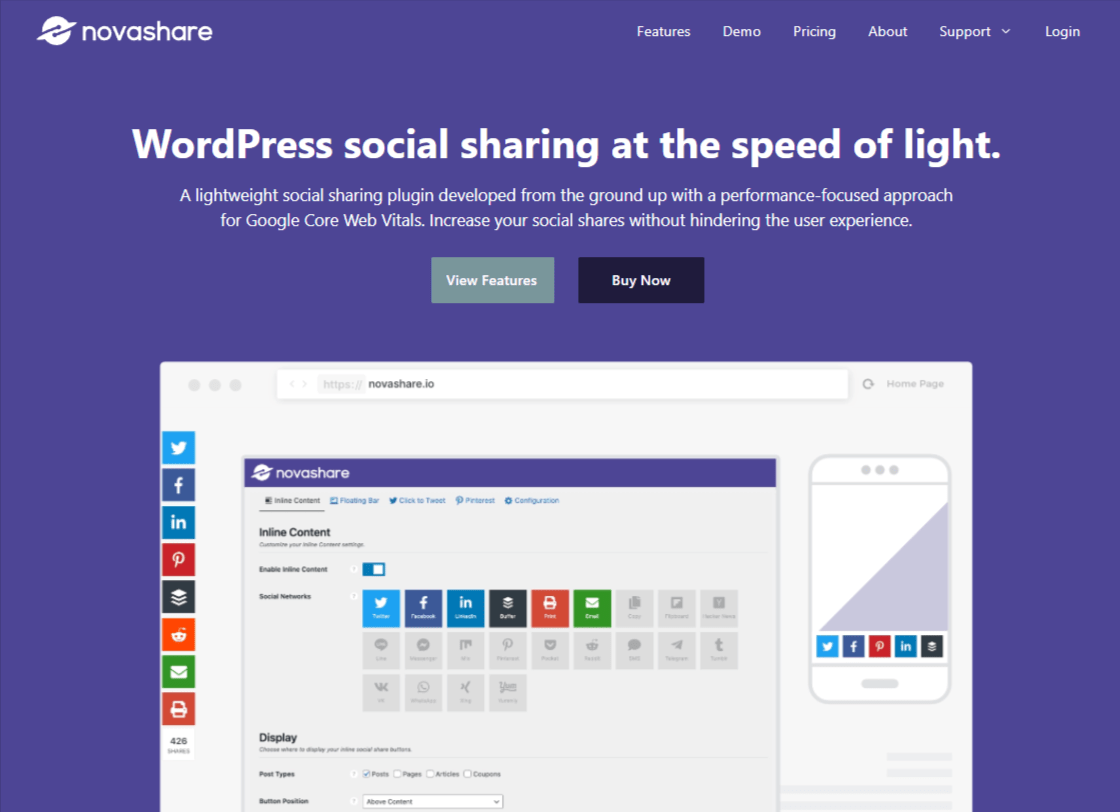
NovaShare is a premium Social Sharing WordPress plugin that has a very clean UI and is very simple to configure you can get started with it in a few minutes as id doesn’t have any learning curve.
We all know Perfmatters performance plugin that speeds up your WordPress website and is very lightweight. The same team of perfmatters has created NovaShare.
With more than 25+ Social media sites buttons in the plugin, you can add social sharing buttons on any post, page, and even custom post types. It allows you to change the design, colors, and alignment of the buttons very easily.
The features that made me recommend it to you:
- Easy to Use: Drag & drop feature to add/remove social network and align them to any part of the website.
- Click to tweet: With Click to tweet boxes added, you can place this boxes anywhere on your site that easily stands out of the croud and it has the Twitter share count feature too.
- Social: Add Pinterest Pin button on images when mouse hovers over it. Add sharing button above or below your content. Floating sharing buttons. Short URL & Analytics Tracking
- Simple & Speed: The plugin is very light weight and its resources are under 6KB on the front-end and is built from scratch with speed and performance in mind.
Price: It’s a premium plugin and the price starts from $29.99 for 1 site license.
3. Social Warfare
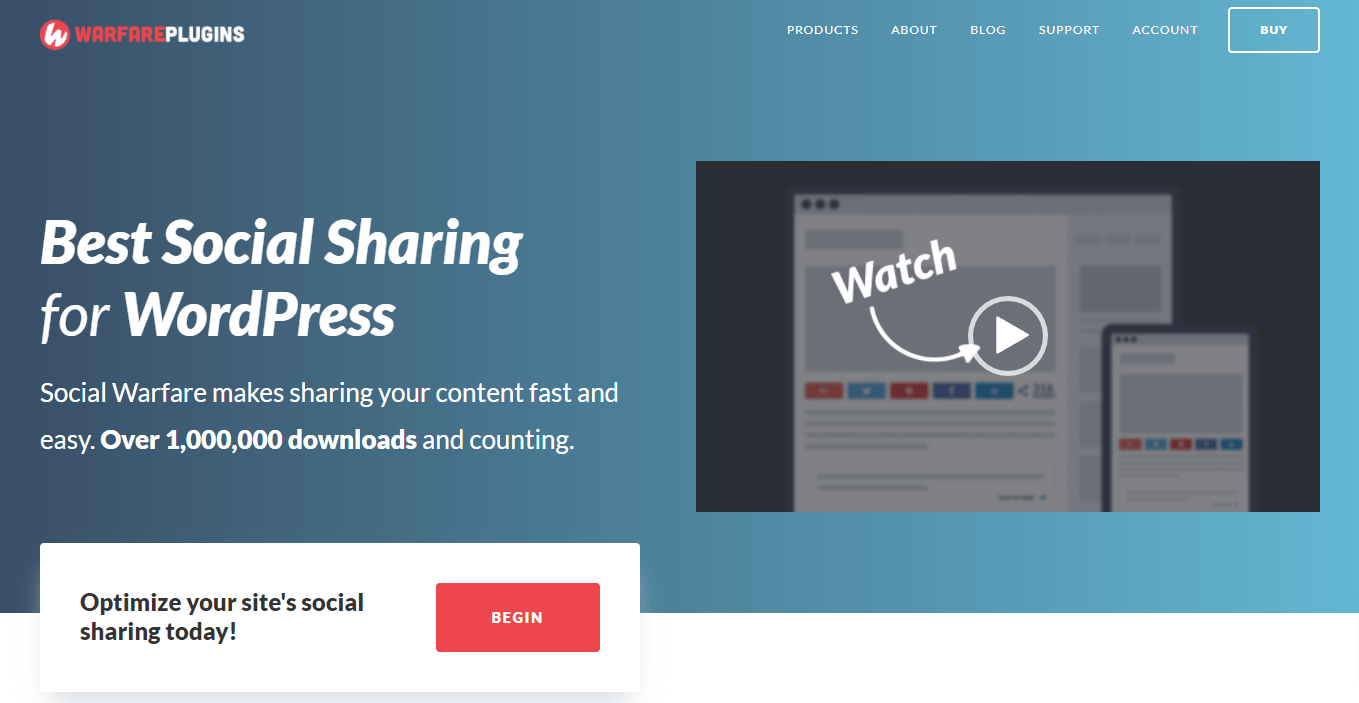
Social Warfare is another great social sharing plugin for WordPress. We have used this plugin and it’s really great and has some amazing features.
With more than 1,000,000 Downloads, the plugin has gorgeous share buttons and is lightweight with easy controls that work on all screen sizes.
It comes in both Free and Pro versions and the pro version has more social networks and features compared to the free version. It also has some unique features like social analytics, Follows widgets, Social proof, Social meta, Open Graphs, and more.
Some of the features that stand out from the crowd:
- Analytics: It has several analytics features builtin, like Google Analytics UTM, Event Tracking and other. So that you can track the performance of each network and your contents.
- Link Shortening: You can connect your Bitly account to automatically shorten links of your content while sharing on social media.
- Recover Share Count: If you changed your website from WWW to non-www or vice-versa or you have a different domain, this feature will recover all the lost shared counts for you.
- Customize: The plugin has simple and clean UI and it has customizable tweet boxes with Open graph features.
- Minimum Social Proof: This one is my favourite, this features hide the social counts until it reaches a given number of shares that you define. This feature helps you hide the share count on new contents where the social shares are less.
Price: Free version in WordPress.org and the Pro version starts at $29 for one site.
4. Monarch

Monarch is a social sharing WordPress plugin made by Elegant Themes, the same team behind the famous WordPress theme Divi.
Monarch allows you to display the social buttons on different locations of your website and it features more than 35+ social networks.
Moreover, it has got some amazing features for social sharing like:-
- Automatic fly-in
- Automatic popups
- Floating Sidebar
- Above and Below post content
The plugin allows you to easily customize the look and feel of the social buttons place them on any location of your website and also provides you the option to show or hide the social counts.
Some of the Features and Pros:-
- Allows you to add pop-ups and fly-ins and also to choose how to trigger them.
- Comes with “leave a comment” trigger to boost subscribers.
- Allows you to easily customize the style of the buttons.
- Has a good support till your membership.
- Built in Analytics
The plugin also packs social follow buttons that can be placed anywhere using a shortcode or widget.
Price: $89. It includes Monarch, Divi theme, and all Elegant Themes products.
5. Easy Social Share Buttons for WordPress

Easy Social Share Buttons are the most flexible WordPress Social Share buttons plugin. It has a pocket full of features.
If you love customization, then this plugin is just made for you. It has made sales of over 31,400 and has maintained a rating of 4.68 stars out of 5.
This plugin makes it a complete steal for the price point it sells and the features it offers. Some of the main reasons that this plugin rocks above another social sharing plugin for WordPress are because it doesn’t slow down the site at all and you receive multiple tools for social sharing, follower counters, and email subscription tools.
Some of the Features and Pros:-
- Subscriber Booster built in.
- Social Sharing Analytics.
- Post view Counter.
- Cost less than $20.
- Lets you reveal counters for social media shares.
- Lets you reveal the number of people following you on social media.
- Allows you to create Shareable quotes.
- Allows to Run A/B split tests on your social button placement.
- A complete library of 50 social network buttons, 28 display locations, 50 templates, and 25 attention-grabbing animations.
Price: $22 ( Lifetime Use )
6. Smash Balloon

Smash Balloon is a very specific plugin for social sharing. This plugin allows you to display the entire feed of your social accounts whether it be Facebook, Instagram, Twitter, or YouTube.
It has got several display styles like the normal, carousel, masonry, Highlighted and others. It also integrates the shares, comments, and reactions to help you leverage the social proof and boost engagement and sales.
Currently, it’s the #1 WordPress plugin for displaying the social feed in WordPress. It has got widgets and shortcodes that help you integrate this plugin wherever you want.
This plugin is built by the same company that has built MonsterInsights and OptinMonster.
Features of Smash Balloon:-
- Supports major social networks
- Multiple Display Styles
- Integrate FB groups
- Dozens of Feed Layouts
- Customize to match your brand design
- Lightweight in size and great performance
- Caching built in.
Price: Starts from $39 for 1 Social Network and provides an all-in-one package for $299
7. Social Share & Locker
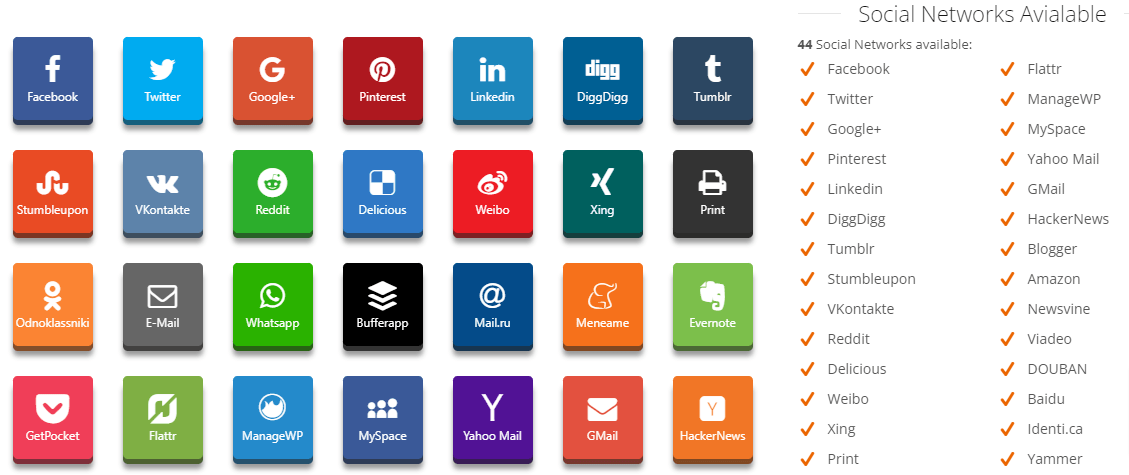
Social Share & Locker is a 2-in-1 plugin that allows users to add social sharing buttons on their website along with locking any content that can be unlocked with social sharing.
The plugin packs 100 types of Social buttons, 44 social networks, and several other features.
The plugin has multiple display locations and provides features like slide-in, popup, mobile, image, share bar, and locker which can be displayed on locations like
- Above / Below Content
- Sidebar
- Inside content
- Slide in box
- social popup
- on images
It has built-in analytics that tracks each share on individual posts and social networks. More features are added regularly with each update.
Price: $20 (Lifetime ).
8. Revive Old Posts
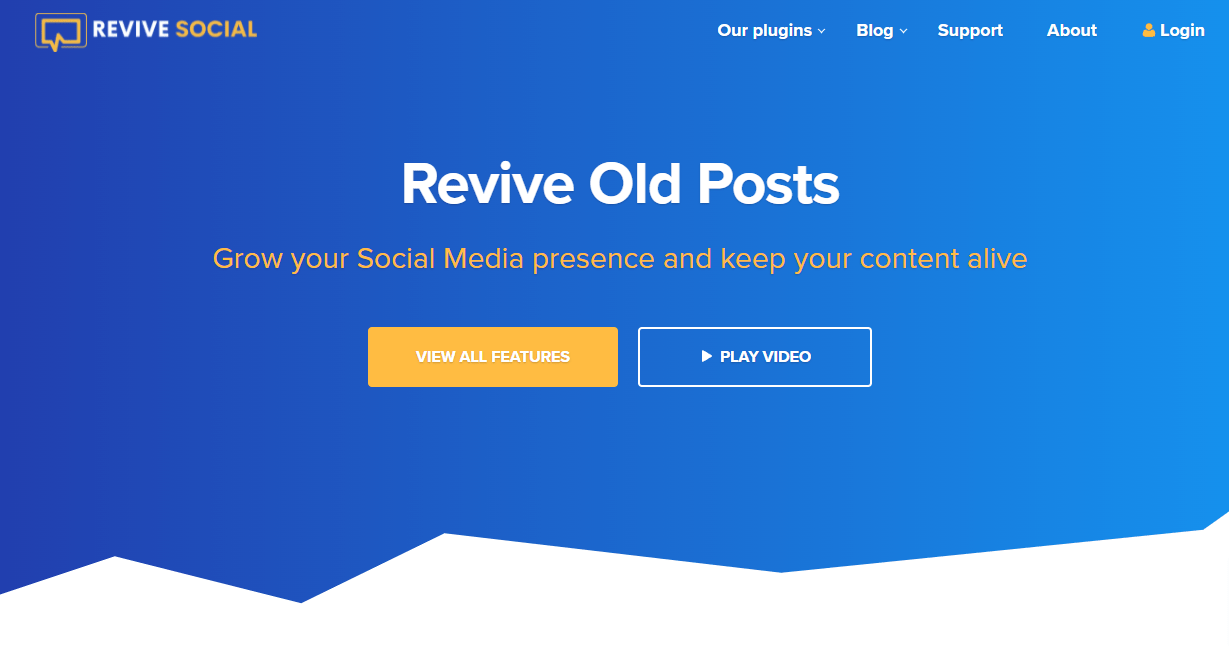
Revive Social is WordPress plugin that revives your old post and automatically publishes your old content to social media.
The plugin allows you to share your post, pages, media, and custom post types to Facebook, Instagram, Twitter, and Google My Business.
You get to have full control over how the old contents are posted online and you can have hashtags added to them while reposting and the option to choose how many times the post should be reshared.
It also tracks the clicks and gives you the option to set the Tags, Categories, and other WordPress taxonomies you want to be excluded or included for sharing.
Price: $88.5 and also comes with a Lifetime plugin.
9. HelloBar
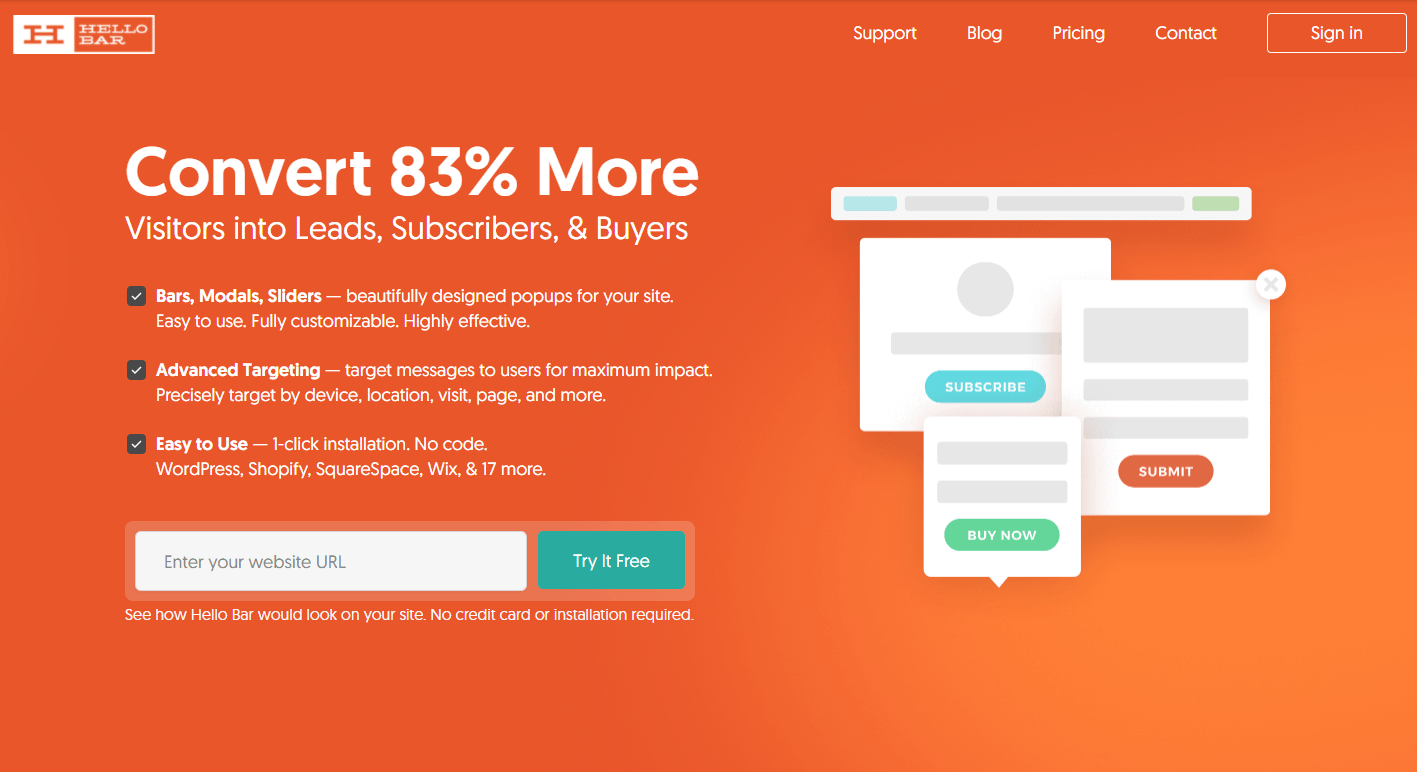
HelloBar is a SAAS platform and it offers a Free version that allows you to create an awesome notification bar that allows you to capture email or share a link or a message.
Hellobar is created by Neil Patel, the person behind UberSuggest. This tool is very simple to use. All you need to do is put your website URL and then create an account.
Create a hello bar and choose what you want it to do. Save it and you will get an option to download a WordPress plugin or you can embed a snippet that will display the hello bar on your website.
It has features like:-
- Bars, Modals, Sliders that are beautifully designed popups for your site which are
Easy to use, Fully customizable and Highly effective. - Advanced Targeting allows you to target messages to users for maximum impact.
Precisely target by device, location, visit, page, and more. - Easy to Use with 1-click installation. No code and comes with a WordPress plugin.
Price: Free and has a custom plan.
10. AddToAny
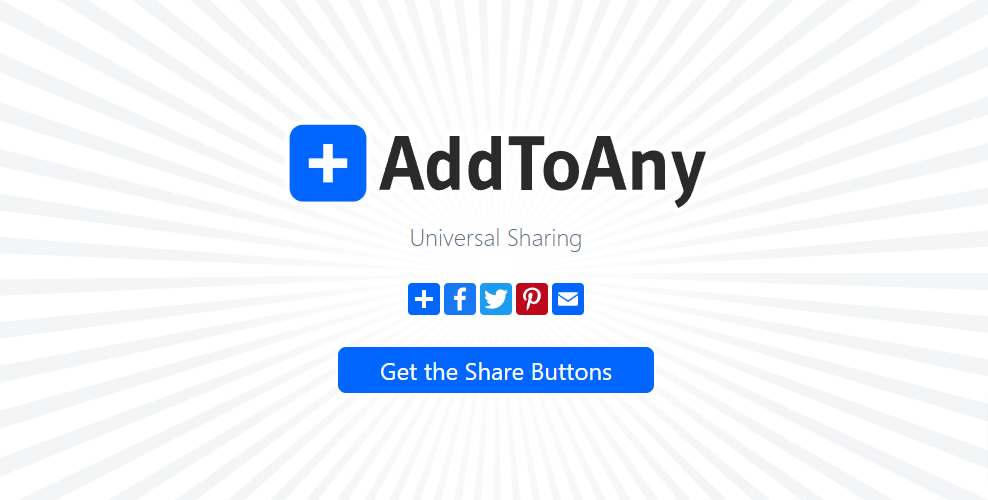
Add to Any is another WordPress Social Sharing tool that also comes with a universal sharing button, where the user clicks and gets a list of social networks where he can share your content.
The plugin gives you the option to display the icons before or after the post content and has more than 100 sharing options.
You can also add vertical sharing buttons on the page and you can also add the button via shortcodes, widgets, or template tags.
Other features of AddtoAny:
- Share counts
- Floating share buttons
- AMP support
- Integrate Google Analytics
- Link shortening integrations
Price: Free
Which WordPress social share button plugin should you pick?
Social Media has become a very big thing and the future generation is already on the platform.
So it is very essential for you to use social sharing and bookmarking features on your blog. By doing this you allow your users and readers to share your content with their friends and on their social network.
Who doesn’t want traffic on their blog or website and integrating social buttons on your site you are making the process much easier for your readers and we have covered the best WordPress Social Sharing Plugin in this article, totally handpicked.
Do remember, ” Less is More” so only use those social buttons that are essential and provide value to your site.
Look at Neil Patel and GaryVee and other leaders of the internet, they don’t use tons of social sharing buttons on their site. Like Neil Patel focuses mainly on LinkedIn and GaryVee focuses on Snapchat and YouTube.
Even BloggerSprout uses 3 social sharing buttons – Facebook, Twitter, and LinkedIn.
But choosing social buttons it depends on your demographic and the type of readers you are targeting. But be careful, don’t overload your site with buttons.
You need to find a balance between the features and the performance of your WordPress site. A social media plugin with lots of features can become less useful if it’s slowing down your website and affecting user experience.
So after handpicking those plugins, I can personally recommend for bloggers is Social Warfare or Easy Social Share Buttons as both provide extra features for your site.
If you have some specific function in need I think it will be available in any one of those however if you like to customize the look of your social share buttons then Social plug is the best option.
We hope this article helped you find the best social media plugin for your WordPress site.
If you liked this article, then please subscribe to our YouTube Channel for WordPress video tutorials. You can also find us on Twitter and Facebook.
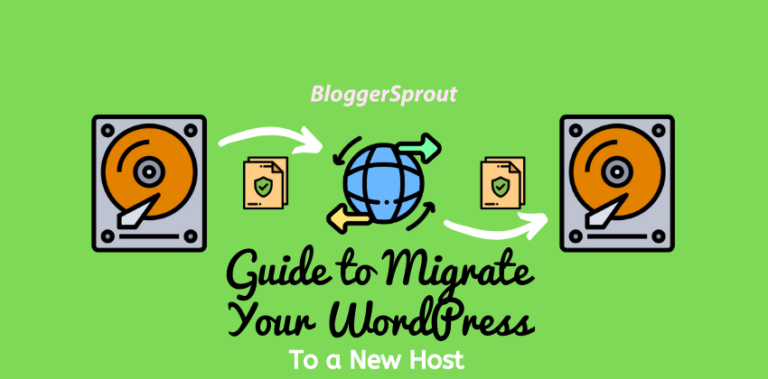


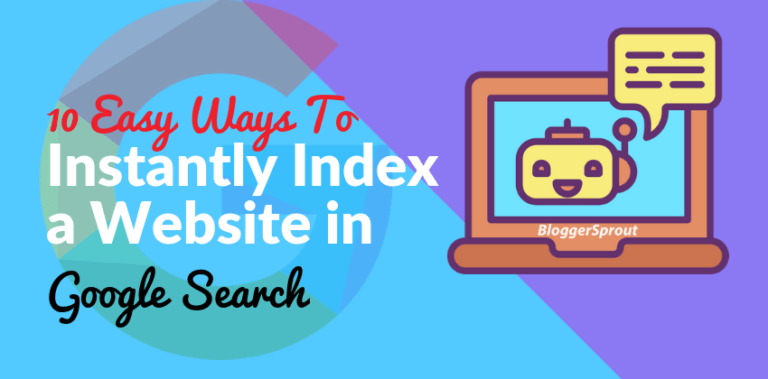
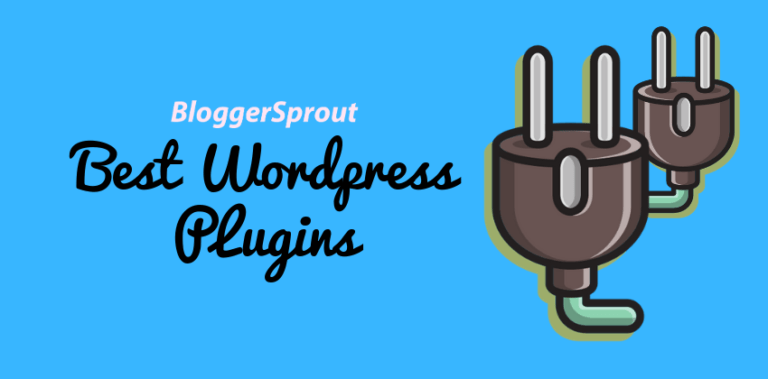
Hello
Thank you very much for this helpful post. I was finding a social plugin for my Wedding Cards site. My content is up but not getting share still yet.
I hope Social Media Auto Publish plugin will solve my problem 🙂